New
#1
Problem updating from 1803 to 1903 error 0x8007001F - 0x200006
Dear,
I'm trying to update a Windows 10 version 1803 to the latest 1903.
The first time I tried I got this error:
I've searched around the internet for a couple of days now and everything I find about this error are driver issues.
But it's a virtual machine that I run on virtual box.
I downloaded the latest version of virtual box with the latest virtual box extentions.
Disabled the audio checkbox because I found a lot of thing regarding audio drivers.
Set the USB support from 3.0 to 2.0 just to try different things.
Then I found this page.
Followed every step on it.
The I ran the Windows 10 update assistant again and ran in to the same problems.
I first get a meggage that Windows is preparing the update:
When the update is ready I reboot the VM:
The I get the following screen that Windows is executing the update:
10 seconds later my VM reboots and starts reverting the changes.
I already uninstalled the AV and tried it again ==> same result.
It just wont update.
What I noticed the last couple of days is the following:
This update won't install.
Tried downloading it and executing it manually but it won't install.
I got backups of the vm but only 1 month in the past but the problem must be going on longer then 1 month.
Reinstalling is not an option since on this PC there is registration software from another company and it would cost a lot of money to reinstall that.
the complete version is Windows 10 pro build 17134.112
Anyone got and idea on how to fix this?
Kind regards





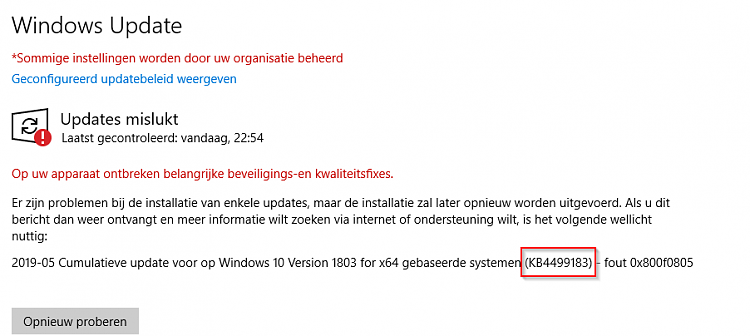

 Quote
Quote