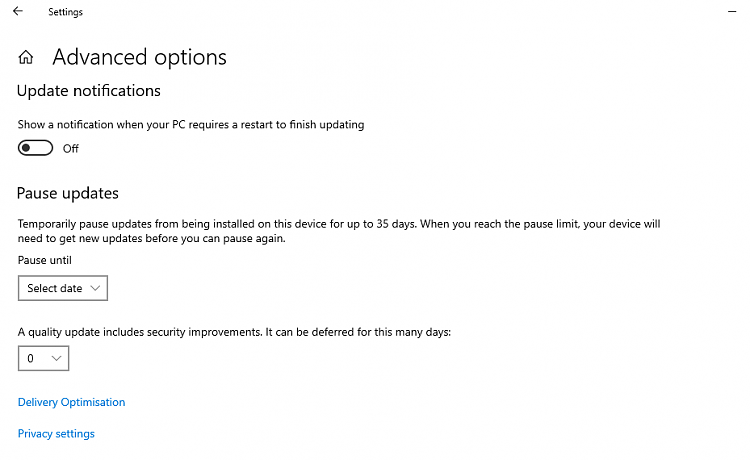New
#1
Setting update preferences in windows 1903
Hi there
I've just done the update to windows 10 (Pro) 1903
I went to the updates options to see what options i have, and so far as i can tell the controls for targeted updates, and the ability to defer an update for a specified amount of days has gone.
I'm aware that i can pause updates for a number of days, but this is not the same as being able to defer updates for a set period.
Is this option now gone ?


 Quote
Quote