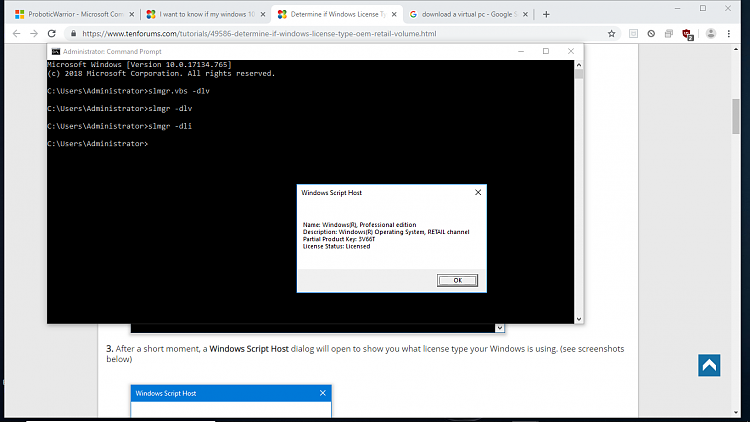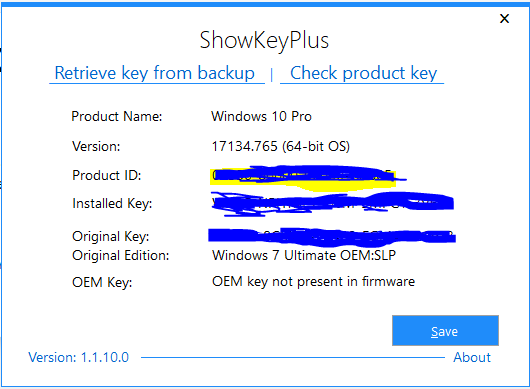New
#1
I want to know if my windows 10 digital license is transferrable
i currently have a second hand laptop which was updated from windows 7 to 10 few months ago so now theres a digital license linked to my microsoft account.This laptop was a gift from someone and now i m getting a custom built pc for myself and if possible i would prefer transferring my license from this device to that one.Usually laptops come with oem license but on checking my license type using cmd command it says that my license belongs to retail channel,so is my win 10 digital license transferrable or am i to get a new one?


 Quote
Quote