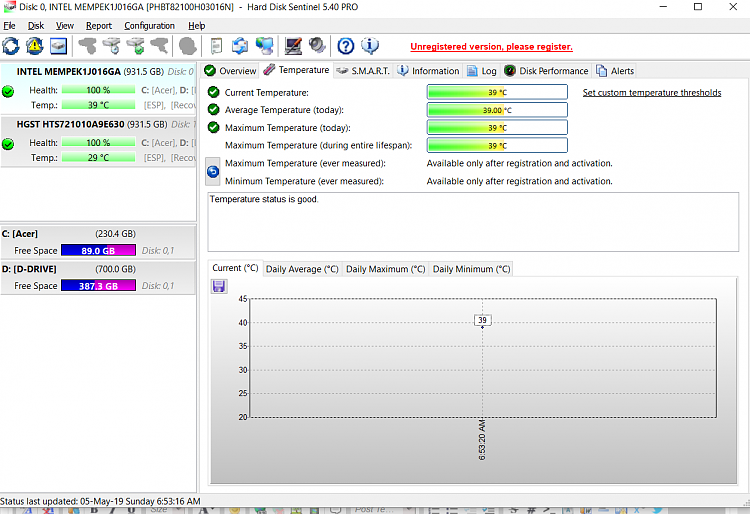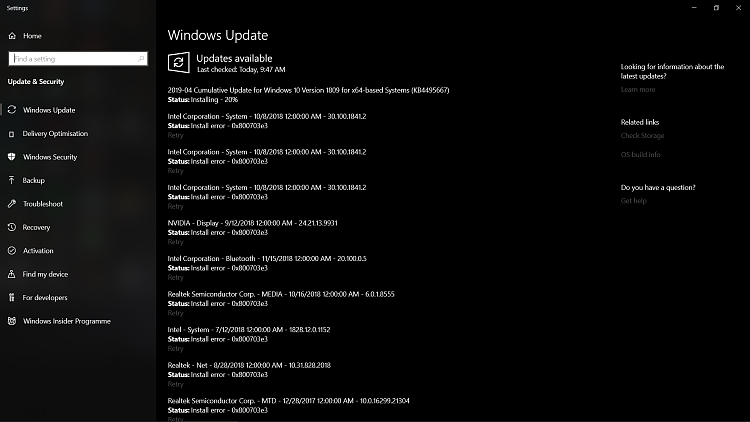New
#21
For Ccleaner uncheck:
a) Memory Dumps
b) Windows log files
Run one or more of these tools on each drive so that there are displayed results for SMART:
a) HD Sentinel (free or trial version)
Hard Disk Sentinel - HDD health and temperature monitoring
Post images of these tabs:
a) overview
b) temperature
c) SMART
b) Crystal Disk standard:
CrystalDiskInfo Crystal Dew World
c) Speccy:
Speccy - Free Download
Expand storage > post images


 Quote
Quote