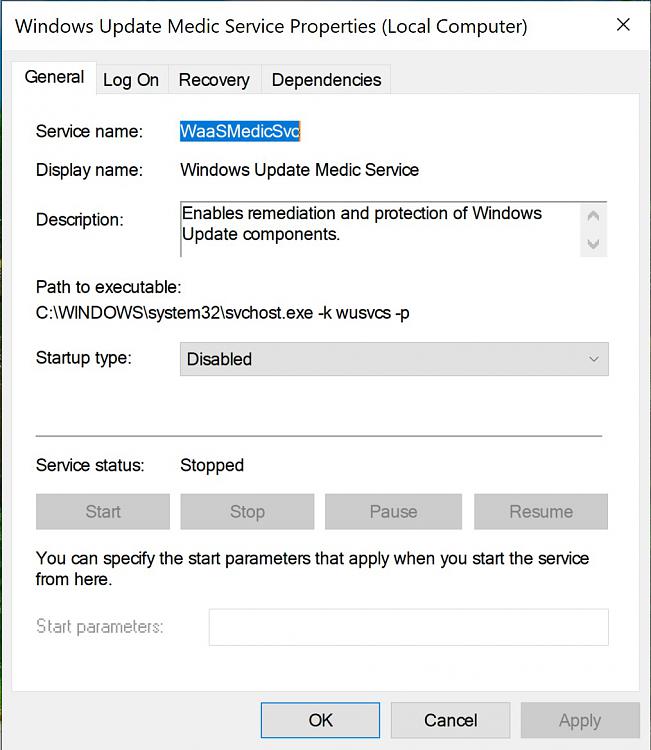New
#1
Windows update automatically updated my system despite being Disabled!
I'm very disappointed to know that my Windows 10 Home 64-Bit Edition does not respect my privacy whatsoever. Last week I upgraded to Windows 10 Home Edition (clean installation) for the first time from my previous Windows 8.1 OS that I had running for 4 years.
I disabled Windows 10 Update from services after I updated it to 1809. But to my dismay Windows update automatically occurred and the Disabled turned to Automatic from the services list just a couple of hours ago. I never ever experienced such case with Windows 7 or 8.1.
Now I am beginning to wonder whether it is worth continuing the use of Windows 10!This happened even while I was gaming! I had a glimpse of lag after a couple of hours. I then checked Task Manager and saw that Windows update had automatically been switched on without my explicit permission.
Is there a solution to this issue? I know Windows update will turn on again. I want to know if it is really possible to disable it. If not I think I'll reformat windows soon and return back to 8.1 or 7. Forget DirectX 12 and all the other features. I don't care about them, if Microsoft has no respect I cannot support such operating system.
I was thinking to buy a serial to activate Windows 10. But now after such experience I think I won't bother unless there is a solution to this so it does not return back.



 Quote
Quote