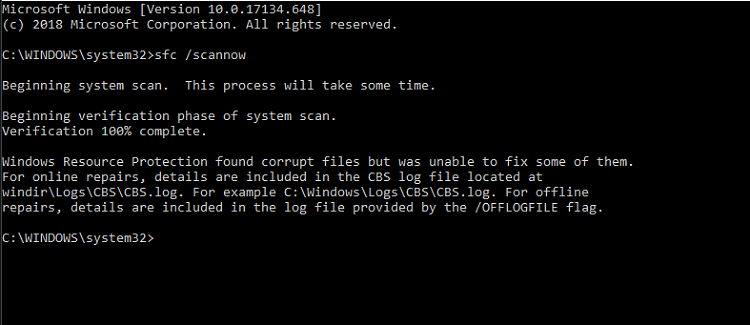New
#1
Can i determine Update Installation failure reasons from CBS.log ?
Hi,
This been happening to me since i upgraded to windows 10, 3 years ago, almost every now and then, i get an update that causes my computer to go into restarting loop and all i can do is either restaure, or force shutdown (press power button) and then i get this message:
"Updates couldn't Complete, Undoing Changes"
This is the update if that can helps:
but i'm wondering if there is a way to know what's causing the issue ?
also not sure if this important or not but i don't have developer mode enabled.
here is a google drive link to my CBS.log file, ctrl+f for "fail" gives a log of result, maybe that would be a good starting points for you Windows gurus to know what's going on.
Thanks a log in advance! i would really appreciate it if you help me solve this issue.
have a good day



 Quote
Quote