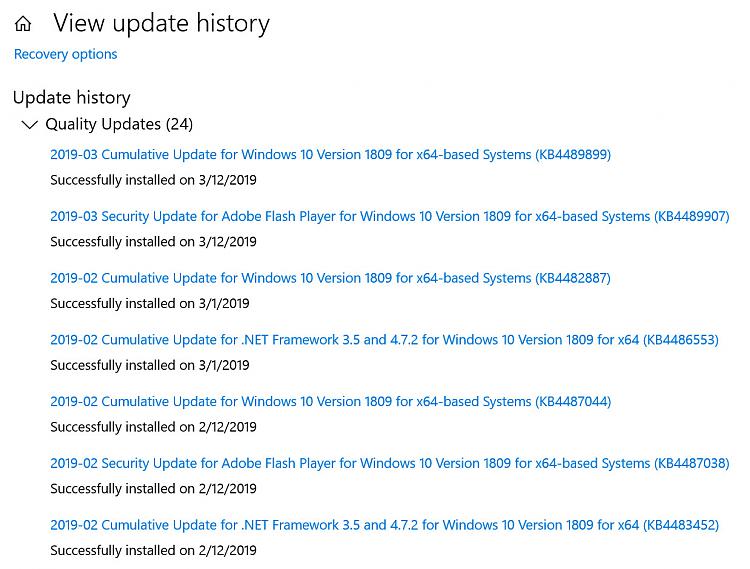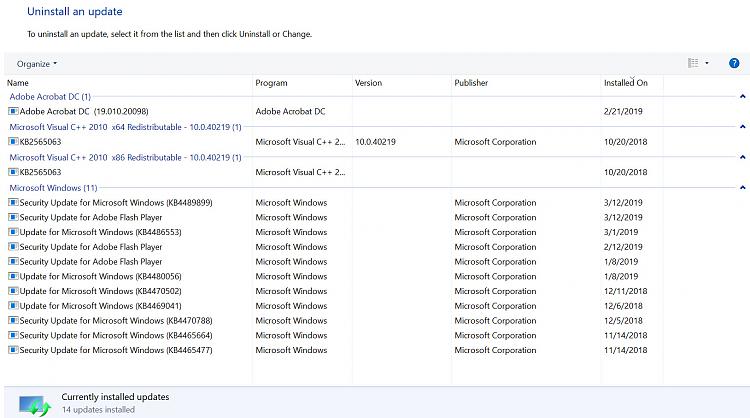New
#1
Problem with update KB4483452
Hi all, Belarc Advisor is reporting that the update KB4483452 is missing. However when I check Windows Update it reports that my system is Up to Date and additionally when I view the Update history it reports that the mentioned update was successfully installed on 2/12/2019. How can I make sure that the update is really installed? Or is it a Belarc flaw? Thanks


 Quote
Quote