New
#1
W10 update error on (really) old laptop: SAFE_OS phase
Hi everyone.
So, I've got a bit of an unusual situation here. I have a really old LG laptop from 2006 that I put Windows 10 on. Yes, it is horrible and laggy and terrible to use in day-to-day life, but this laptop has always been something I've played around with and never really used for real work. As a result, putting Windows 10 on it is more for fun than for productivity.
These are its specs:
- Intel Pentium M 740 @ 1.73 GHz
- 2 GB DDR RAM
- 60GB Fujitsu MHV2060AT IDE hard drive
- Intel PRO/Wireless 2200BG Wi-Fi card
- HL-DS DVD drive
- Video drivers don't exist, so it's using Microsoft Basic Display Adapter
I stopped using it quite a while ago, but recently I plugged it in and noticed it's on W10 version 1709. As a result, I let it run its Windows Update. However, the updates keep failing. For some reason, it keeps trying to update to 1803 instead of 1809.
See this picture:
I noticed the CMOS battery died on this laptop, and even after replacing it, it still keeps failing.
Here's a list of other things I've tried:
- Reseating RAM
- Checking RAM with Windows Memory Diagnostic and MemTest86 -- no problems
- Installing W10 1809 through a DVD with the ISO burned to it--booting to DVD simply doesn't work. It shows the blue Windows logo, but nothing loads. I've left the laptop on for more than a day and it nothing happens.
- Removing the Wi-Fi card-- I saw online that some Broadcom Wi-Fi adapters can cause issues, and even though mine is Intel, I still removed it and nothing changed.
- Removing the DVD drive--same as above.
- Installing W10 1809 through Windows 10 Update Assistant, but also with the latest ISO file -- produces the following error:
0xC1900101 - 0x20017
The installation failed in the SAFE_OS phase with an error during BOOT operation.
- There's literally not much about this error on Google or here on TenForums. Anyone got any idea what this could be?
- As for the BIOS version, forget about a BIOS update. This laptop is running the original 2006 BIOS version. There are no updates available. Doing a Google Search for this laptop, or its motherboard, or its BIOS version, leads nowhere as this model was very specific to a country I used to live in, and thus, it "doesn't exist" online.
- As for BIOS settings, there's nothing that can be changed on this BIOS with the exception of turning off Intel SpeedStep (which downclocks the CPU to 800 MHz and I already tried) and disabling legacy USB support (which I also already tried).
I really don't care much about this laptop, but these errors definitely got me curious now... I'm hoping somebody here on TenForums has some idea about what to do next. This is a fun mini project!

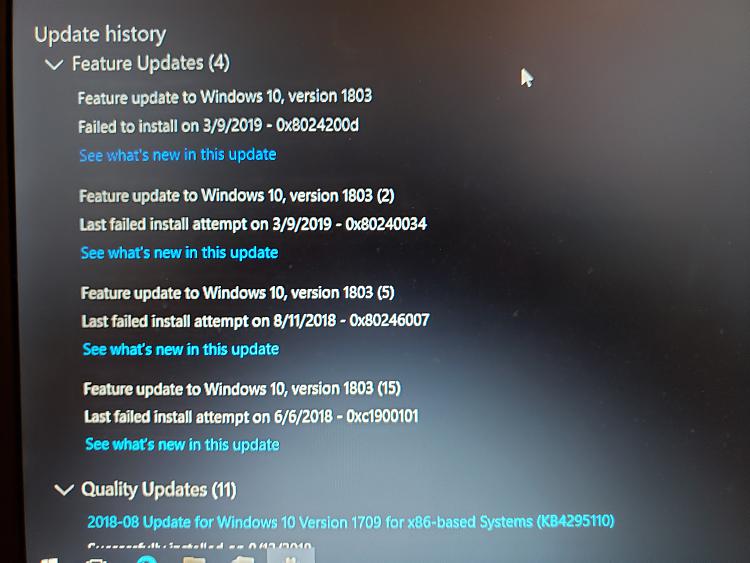


 Quote
Quote