New
#41
W10 update error on (really) old laptop: SAFE_OS phase
-
-
New #42
Well the in-place "upgrade" ended and I ended with an older build of 1709, but it has now updated to the latest build (of 1709).
I have blocked 1809 for a while and WU is no longer reminding mw in red that I need to install further updates.
Does that mean MS actually did pull the plug on 1809?
-
New #43
Very much doubt it.
19H1 / 1903 has been pushed to the Release Preview Ring and is not expected until late May. Media Creation Tool will not change until they start pushing the newest on the Windows Update process.
If you use the Media Creation tool to create a USB or ISO you should be able to do the same inplace but it will upgrade you.
My old DV6000, built for Vista just update to the 19H2 / 1909 update.
What version are you targeting to install?
-
-
New #45
Okay. Now that you've done in inplace on 1709 can you try the media creation tool to create an 1809. Then do the inplace process.
-
-
New #47
I get a little white box - Windows Update failed or words to that effect.
Tried several different methods all failed similarly.
I'm going to block this one and wait for 1903.
The final way I tried was Update Assistant which did the same.
At least I'm now at build 16299.1087 which is higher than I was before.
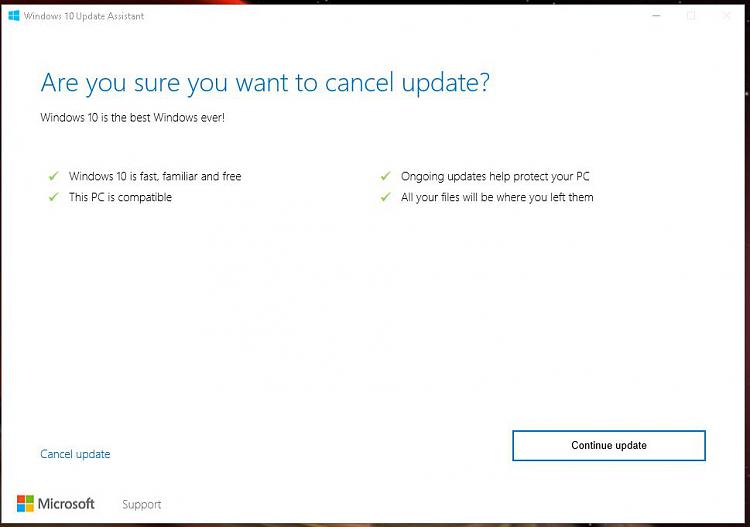

Last edited by Ex_Brit; 11 Apr 2019 at 14:36.
-
-
-
New #49
Yes I do, several actually and I already tried installation of 1809 version, no-go I'm afraid.
-
New #50
I think it must be either my Hauppauge TV card or my Fax modem card that are being objected to although there has been no evidence to support that theory.
Both say they work with Win 10 but I have my suspicions.
I still think it's very strange that this particular "update" object to somewthing whereas its predecessors didn't.
Even more strange is every attempt at it told me my machine was OK and ready for it.
I'll ,keep at it when I have the spare time. I'll let you know if ever it succeeds.
Addendum: Feature update to Windows 10, version 1809 amd64 2019-04 - Error 0x800700ceLast edited by Ex_Brit; 11 Apr 2019 at 21:16.
Related Discussions


 Quote
Quote