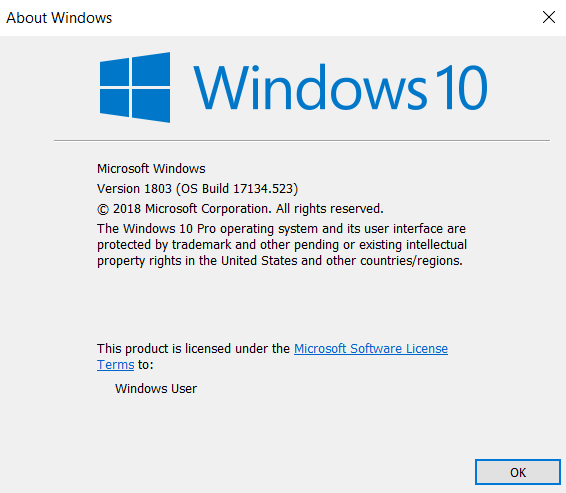New
#1
Last update keeps recycling, failed KB4487017
8 failed installs of KB4487017 0x800f0922
I am at my wits end here:
About a 2 weeks ago, I got an update. Usually I have it so when I go to bed, I choose update and shut down, then it finishes when I log in. This last update I did it the usual way, but in the morning when I turned it on, it went about updating, then it said "We couldn't complete the updates - Undoing changes - Don't turn off your computer" so I left it on, let it do it's thing, and then it restarted.
When it came back on it said it was "Working on updates - going thru the percentages until it gets to 100% - Don't turn off your computer". So I wait, and then it cycles back to the first message... We could not complete the updates - Undoing changes.... then restarts again. Then it took me to my log in screen. All this installing updates, working on updates, can't complete updates and restarting takes like 20 minutes , so when it does it twice there goes 40-45 minutes, and my computer is not starting.
So, this has been going on so long now I have had 8 failed attempts..... Now it is recylcling and restarting 4 times, before I can get to my login screen. Before you ask, I have looked around, including these forums and listed below are ALL the things I have tried thus far, so it won't need to be repeated.
Not in any specific order...
1. Paused updates for 35 days - - - It still updates.
2. Used gpedit.msc enabled do not display "install and shutdown" option - It still displays when I try to log out, NO other choice but to Sleep, Update and shut down, or Update and restart. (to try and bypass the install)
3. Power Options - Choose what the power button does - I chose shut down. It DOES shut down, right away and bypasses the install and shut down, however when I restart, it's right there installing and updating. So all that did was pause it for the time being.
4. Tried using win + X went to shut down option, and there it still says install and shutdown, no straight shut down option.
5. Services Management - Went to window update - disabled it, still shows running, and still updates.
6. I have clicked on the failed file in the window update window went to the Microsoft library, and got the standalone version of that one failed file KB4487017, downloaded it and installed it.... It says when I try to install it, you already have that file installed.
7. I also used the update fix tool, it said it found 2 problems fixed them and everything was okay. But it wasn't, when it was restarted same thing happened again, and it was recycling 3 times.
8. I went and uninstalled the file KB4487017 then I reinstalled it new. It went thru, didn't say there were any problems, until I went to shut down, and it was install update and shut down again, but I did update and restart, and again it went thru like it was doing the whole thing, got to 100%, then said it failed and was uninstalling the updates. THIS time it cycled and restarted 4 times until I got my log in screen tonight. Almost an hour and a half to get logged in. I was afraid it was going to be recycling and never start up.
I don't know what else to do or try. Any suggestions, or ideas, that I have not already tried? Any help would be greatly appreciated.


 Quote
Quote