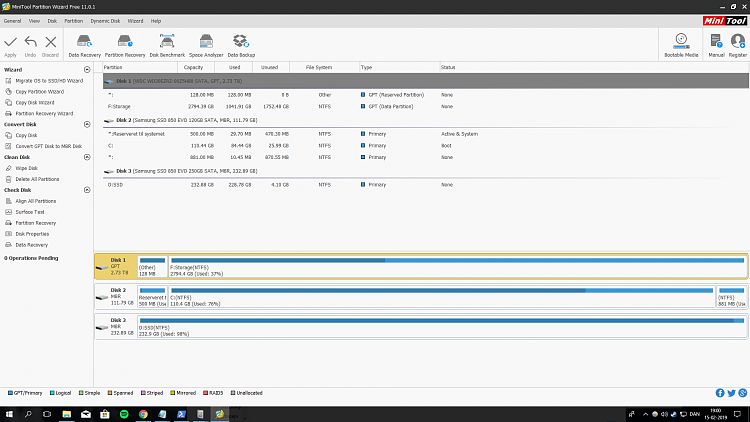New
#1
Safe to delete SoftwareDistribution folder(s)? And how?
Hello.
Ive had a lot of problems installing the 1803 and 1809 updates, when they try to update they always gets reverted back to previous versions of windows. I think this, coupling with the fact that ive tried to do a lot of fixes to make windows update work, have made my SoftwareDistribution folders cluttered.
Ive got 3 of them:
SoftwareDistrbution
softwaredistribution.bak
softwaredistribution.bak1
(the 2 .bak folders are lowercase, not sure if thats important or not)
Each of these folders are taking up around 7 - 8,5 gb of space, at a total of 23,3 gb.
Id love to clear this space, as its a lot when im running a 128 SSD as my windows drive.
If anyone could give me some help in determining whether its safe or not to delete these folders, and if there's a proper way of doing it, would be awesome.
Also, if anyone have any ideas or solutions on how to make windows update work, that would also be welcome. I think my windows has failed in installing these updates for more than half a year at this point.
Thanks


 Quote
Quote The table at the Microsoft site below lists the most common upgrade and installation errors, and a few things you can try to fix the problems.
The table at the Microsoft site below lists the most common upgrade and installation errors, and a few things you can try to fix the problems.  Before you get started installing Windows 10, be sure that you
Before you get started installing Windows 10, be sure that you