New
#1
FIX for: KB4023057 Update Fails - Error 0x80070643 (Windows 10 v1803)
Issue: KB4023057 Windows Update fails to install repeatedly. The update continues to be offered and install continues to fail. Error in Windows Update: "2018-11 Update for Windows 10 Version 1803 for x64-based Systems (KB4023057) - Error 0x80070643" A related event is found in the Event Viewer under Administrative Events numerous times: "A later version of Update for Windows 10 for x64-based Systems (KB4023057) is already installed. Setup will now exit."
FIX: An older version of the update for some unknown reason ended up in the "Programs and Features" -or- "Apps & Features" section of the Control Panel in Windows (instead of the "View Installed Updates" section).
🡆 Uninstall KB4023057 from "Programs and Features" or "Apps & Features" (remember it's NOT in "Installed Updates"). Reboot. The newer update KB4023057 will now install successfully from Windows Update.
UPDATE Microsoft fixed this issue by releasing another update (reboot may be required):
2019-01 Update for Windows 10 Version 1803 for x64-based Systems (KB4023057)
You can get it by going to Windows Update in the Control Panel and clicking "Retry" or Check for Updates.
It will also update automatically even if you do nothing. Note: You do not have to uninstall the prior update as described above. If you already did, the new update will still install fine.
Note: Some people are still receiving the older update (2018-11) and it is failing again - however if the older update (2018-11) is uninstalled as described above, it should resolve the issue. The new update is 2019-01.
Info on KB4023057:
KB4023057 Update to Windows 10 for update reliability - December 6 Windows Update - Windows 10 Forums
https://support.microsoft.com/en-us/help/4023057/update-to-windows-10-versions-1507-1511-1607-1703-1709-and-1803-for-up
More Info on this issue from TechRadar.com and WindowsLatest.com
Disclaimer: This fix has not be approved by Microsoft. However, uninstalling a non-critical update like this is low risk. Uninstalled updates will always reinstall if necessary. Microsoft has not released a fix to this issue yet. Most likely, they will just re-issue the Windows Update properly encoded to install as needed.
However, there is no harm in doing nothing right now and just waiting a few days - it is highly likely Microsoft will fix the Windows update.
Last edited by Intrepid1; 19 Jan 2019 at 13:22.

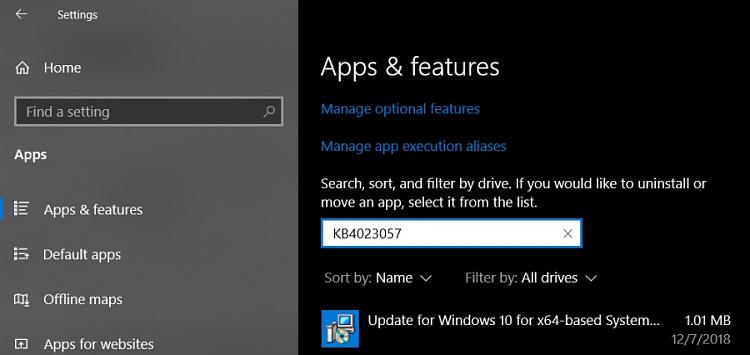

 Quote
Quote
