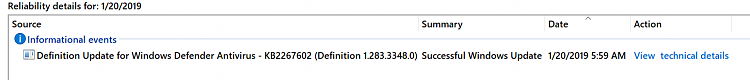New
#51
consider how many times the defender definitions are updated each day and ask if it's either to have a new KB for every definition update or just easier to have the update say "Definition Update for Windows Defender Antivirus - KB2267602 (Definition whatever definition number it is)".
So the idea of KB4023057 being used for November/December/January updates isn't some sort of unprecedented or concerning thing here.


 Quote
Quote