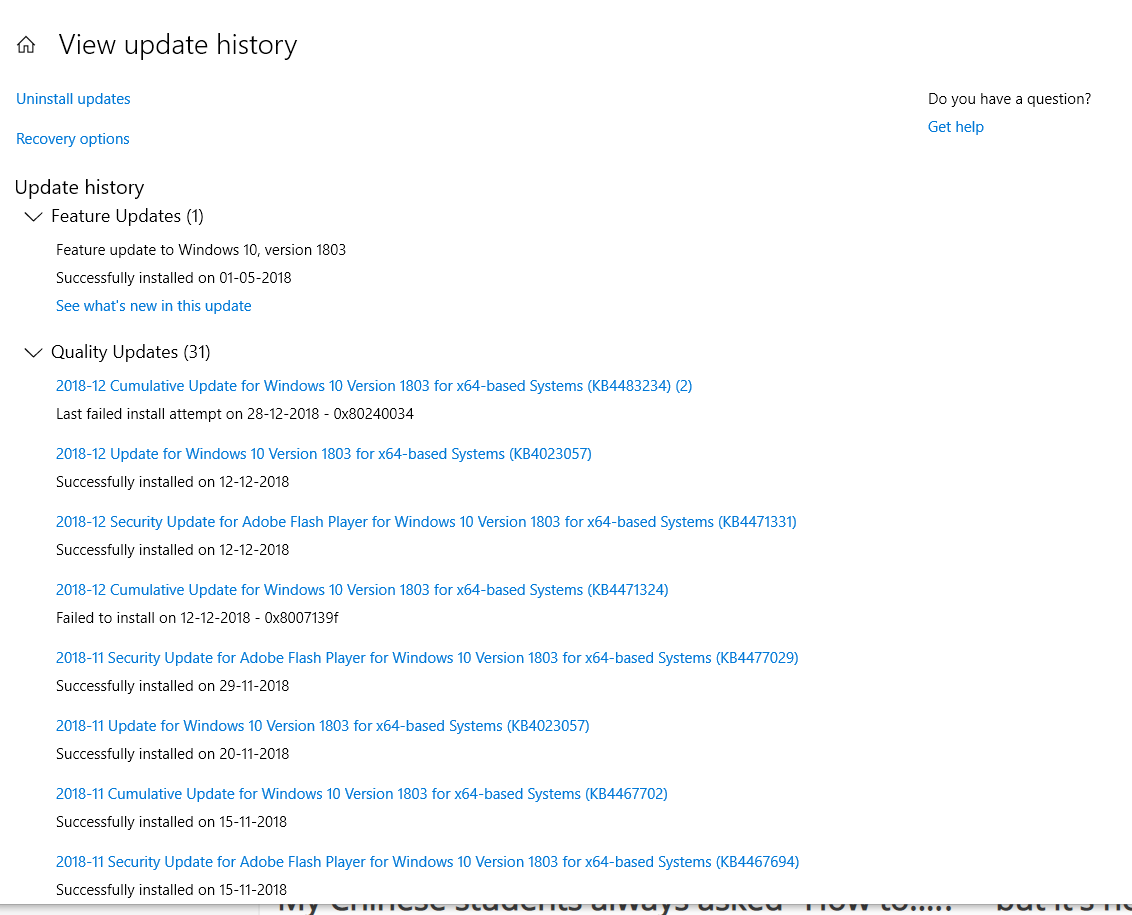New
#1
Windows update error 0x8007000d for KB4483234
hello,
i am having win 10 pro current build 1803 17134.472,, am not able to update since then,, i tried updating manually with update history ,, but am getting "update installer error code 0x8007000d the data is invalid" .. i Ran sfc /scannow and also DISM /Online /Cleanup-Image /RestoreHealth.. both went good,, with no error files.. Please help me receive updates,, Rectify the issue.


 Quote
Quote