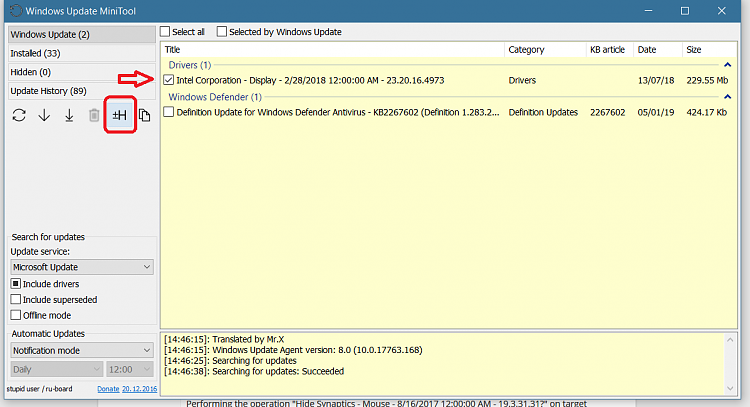New
#1
Hide / Disable daily driver updates of the same thing.
Hi
Not sure of the optimum place to post, so if it's wrong - Sorry,
Every day myruns and successfully installs the driver in the picture, Synaptics - Mouse (although it is the touchpad area I suspect).
Tried quite a few things,
Microsoft technician? remoteing in and eventually doing a re-install.
Second tech tried a few things and then disabled updates altogether and then left.
So since the 1809 was installed I have had over 20 successful installs.
Can't stop it.
wushowhide nada
registry key change useless
So is there a way, 1803 was cured by MS people somehow.
Last tech tried gpedit.msc and it's not installed /available.
So I am stumped, along with MS currently.


 Quote
Quote