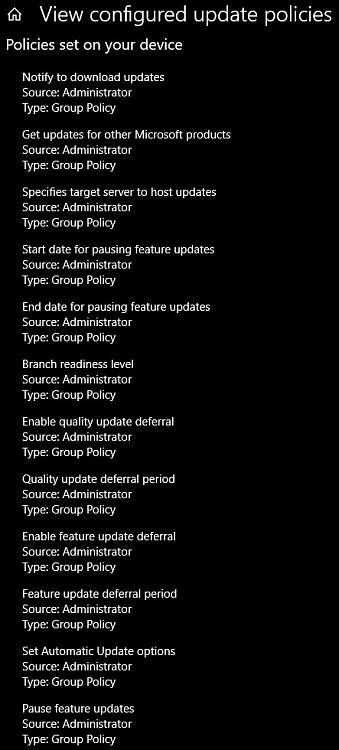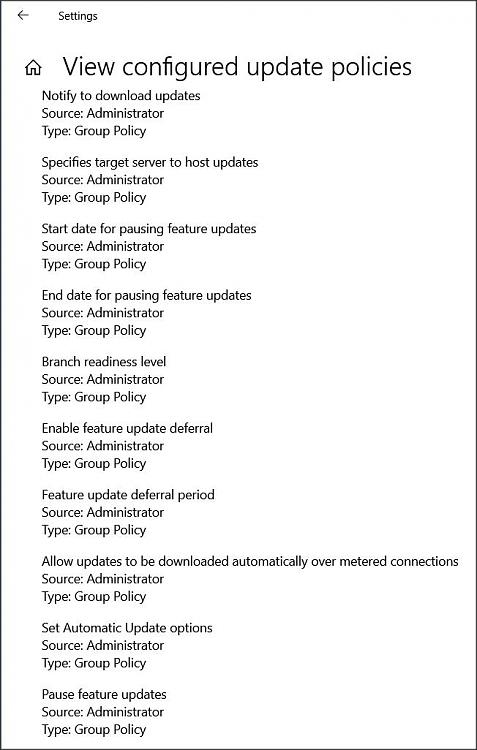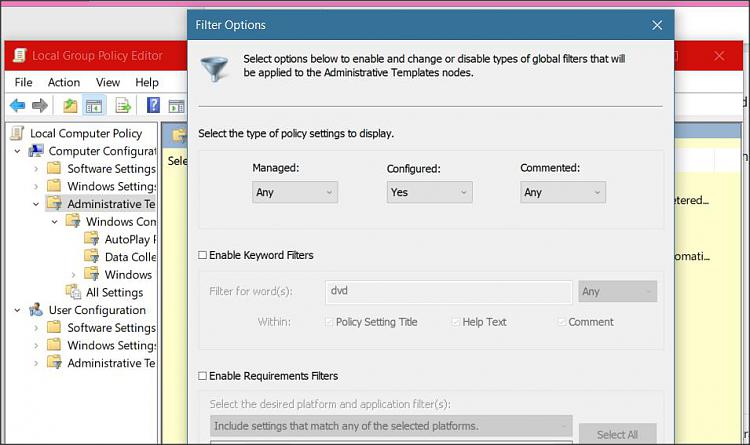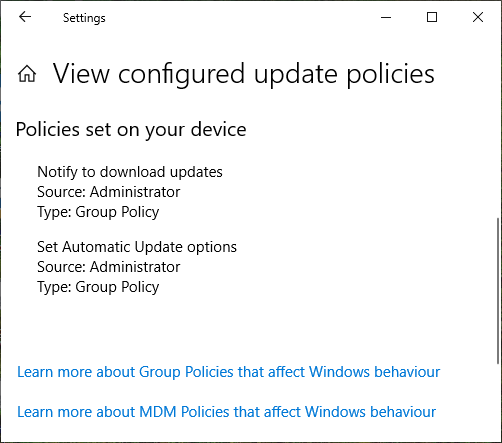New
#1
Can't update Windows 10 - "Some settings are managed by your org."
Hello guys.
Recently I've been having issues updating my Windows 10 machine.
Last night I successfully updated to version 1809, but this morning when I checked if there were any new updates available I received the following message:
I also have this message showing me that my feature updates are paused:
I have checked inside my Group Policy and no settings are configured. I did a GP reset just in case.
I also checked the registry settings and found the following:
When I try to change these registry settings, they do not apply. After I reboot my PC, they are restored to this again.
I am the administrator, this is a personal PC and I can not seem to be able to solve this.
Can someone on these forums help me?
If you need any more screenshots, information etc. please ask and I will happily provide.
Thanks in advance!

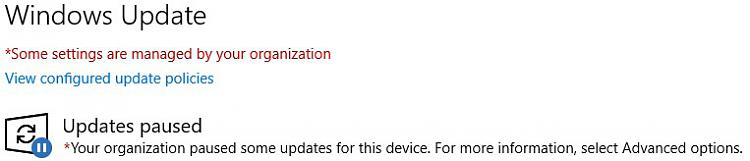
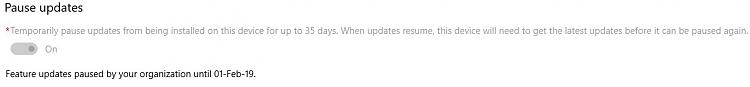
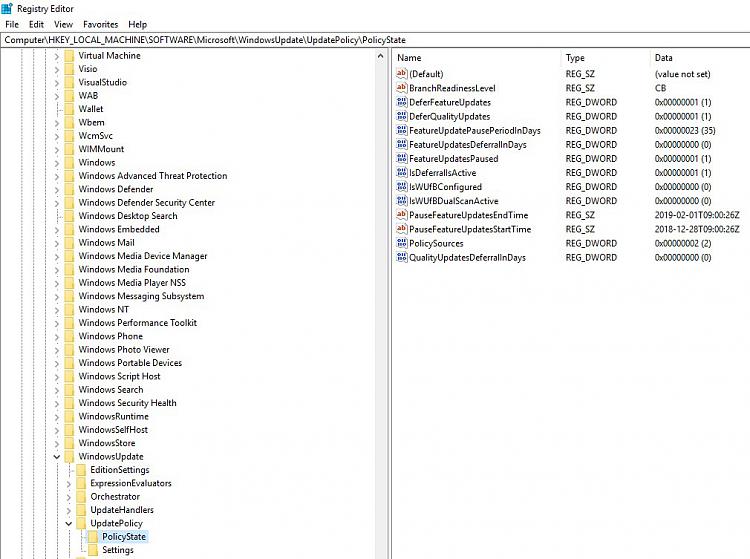

 Quote
Quote