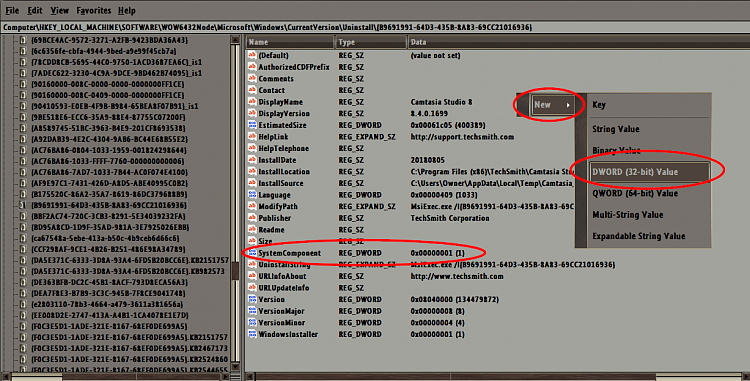New
#1
Getting rid of installed updates from programs and features
Any way to do this? I want to use programs and features for my programs and games only. Ccleaner used to be able to do it, but it doesn't seem to be working anymore.
Solved by right clicking the update with revo uninstaller, clicking open registry key, creating a new dword parameter, naming it systemcomponent and setting its value to 1. ✔
Last edited by Cerawy; 16 Apr 2021 at 05:52.


 Quote
Quote