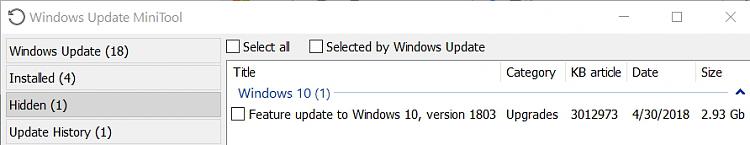New
#21
If there are updates or upgrade problems that you want to troubleshoot then you may be able to look in the logs.
Many of the error messages and codes are ambiguous.
Specific failure codes can be troubleshooted and fixed.
Some of them are time consuming and others are relatively easy.
There is a log collector that is used in another forum.
It can collect many useful logs for troubleshooting.
Run the BETA log collector and post a zip into this thread:
BSOD - Posting Instructions - Windows 10 Forums
https://www.tenforums.com/attachment...-v2-beta15.zip
(extract all > open)
For failure to upgrade troubleshooting that likely will require additional logs.
From what you described so far it appears that you use software to block updates and upgrades and that the problem is not a failure to upgrade but a failure to update? (for example if you turned off the software and then attempted to upgrade to 1809 it's likely or unlikely to upgrade?)
Had you see a specific error message such as failed to upgrade the reserved partition?
When you post the zip there may be more information and if more is needed it can be posted.


 Quote
Quote