New
#1
KB4471324 fails to install and several problems
Hello everyone. I hope someone can help me with this.
The first time the update tried to install, when I restarted the PC, it said it was a scanning and repairing my C drive. It took a really long time (not sure if the process actually finished) and then I got a black screen with this message: "Reboot and select proper boot device or insert boot media in selected device and press a key".
I restarted the PC and tried installing the update manually via Windows Update Catalog but same result as before: it failed to install with error 0x800736b3.
I tried again disabling all non-Microsoft services but the same black screen appeared again.
I also noticed a couple of problems. The Mail app closes itself after a few seconds, without letting me see any emails. Resetting it via Apps and features didn't work. Also when I open Event Viewer it says "MMC could not create the snap-in". I searched google and found out that deleting a registry key and restarting the PC would fix that problem. I did it but the problem is still there. I suspect these problems started when the update tried to install for the first time...
What's going on? Help please


 Quote
Quote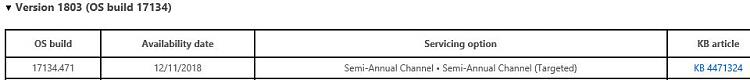
 ). I immediately tried to back up my files onto an external hard drive but I tried Macrium reflect and Casper 10 but both failed (stating write error, malfunctioning disk...). This is probably why the update can't install properly...
). I immediately tried to back up my files onto an external hard drive but I tried Macrium reflect and Casper 10 but both failed (stating write error, malfunctioning disk...). This is probably why the update can't install properly... 