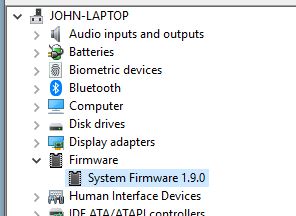New
#1
UEFI BIOS Update via Windows Updates?
One of the user tech's ("rockstar") on the Dell Community Forums reported he got a BIOS update for a Dell via the Windows 10 Updates.
Was this a fluke or is this something that is coming for all or selected PC's?


 Quote
Quote