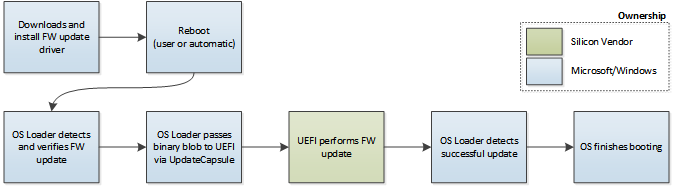New
#31
Thanx Alpha. You are our electronics main man
Yup, the Eprom is where Windows plonks their boot-loader... The actual Mobo IRQ's are in a different location and specific to the CPU, RAM etc.. those need to be verified for booting.. I will be concerned if those were overwritten.. nevermind a huge security risk..


 Quote
Quote