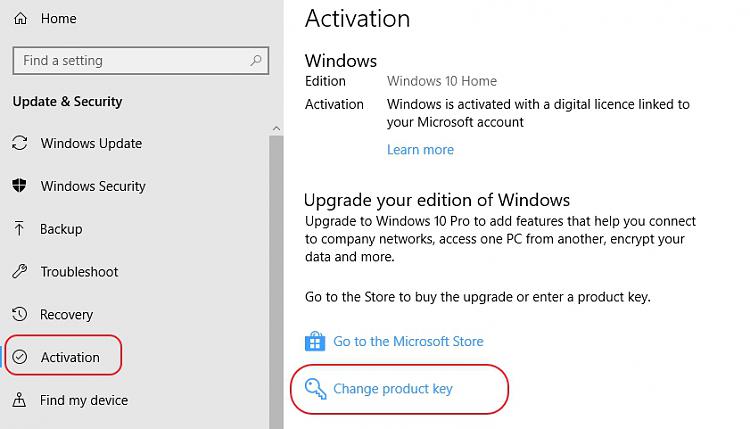New
#1
Problems with activation on new dell laptop
Bought a new dell inspiron laptop came with window 10 home tried to format it and place windows 10 pro in its place but the thing keeps bring up the windows 10 home with the same key . must be in the bios, How can I use my new key to get windows 10 pro installed ? ive tried this using the PID file method listed here:
Any help on this to make this work and install pro?


 Quote
Quote