New
#21
"Activate Windows" error 0x8007007B
-
-
New #22
After you select the Custom Install option during the clean install, you will be given a list of physical drives and partitions. Select each partition on the drive you want to install Windows 10 to (probably the only drive in your system), and click delete until you are left with nothing but one large unallocated space. Highlight the unallocated space and click next and Windows setup will set up the partitions on the drive for you.
Note that this wipes the hard drive clean and you will lose EVERYTHING on it!
If you can get Enterprise to downgrade to Pro using the info I provided earlier - to prevent Enterprise from installing again from a recovery partition, I would just delete the existing recovery partition and, if you want, replace it with your own recovery partition. Or on the next version upgrade of Windows 10 pushed out by Windows Update, it would likely create it's own recovery partition anyway.
I would imagine your HDD is probably a mess of partitions, but that can be cleaned up with MiniTool Partition Wizard Free fairly easily.
-
New #23
It should become clear if you read through this first: Clean Install Windows 10 | Tutorials
Here are some images from that tutorial. When you boot from the install media you can choose to do a Custom install.

You will then be able to select each existing partition and delete it until the whole disk is 'unallocated space'. Then install windows into this empty space.

But read the tutorial first, the above is just a brief 'taster', the tutorial has full step-by-step instructions.
-
New #24
-
New #25
-
New #26
-
New #27
-
New #28
I decided to just do the clean install, and as required I downloaded the windows 10 installation for a USB drive. I followed the instructions here:
Create Bootable USB Flash Drive to Install Windows 10
And I do what it says all the way until downloading it to the 8gb USB drive. It downloads all the way to 99%, but then when it should be finished, I get this error:
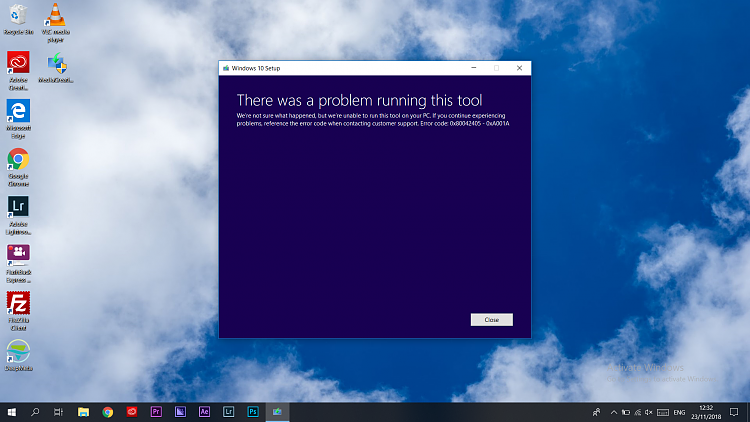
-
-
New #29
-
New #30
or grab an unused USB key and try again. As I recall this is a USB issue in the way it is laid out / formatted.
Related Discussions


 Quote
Quote
