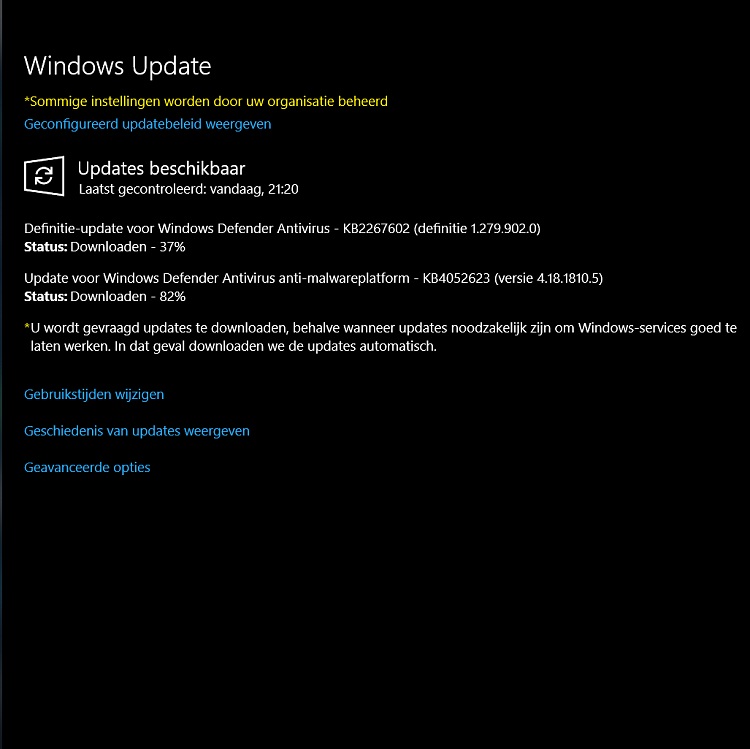New
#21
Ok folks i'm an old farti found something interesting first step is to get windows update log using powershell with this command
Code:Get-WindowsUpdateLogDo you notice those numbers in brackets after the failed message ? that is an error code to make a long story short it looks like my windows update datastore is corrupt you can find those errorcodes and what they mean here2018/10/30 15:58:14.8945351 9576 13856 ComApi *FAILED* [80248007] ISusInternal:: GetUpdateMetadata3
2018/10/30 15:59:41.5963992 3164 14300 Misc *FAILED* [80070002] HashFileData: CreateFile C:\WINDOWS\SoftwareDistribution\Download\96fe456ad065a6c35926ff473aeafe054948e25f failed
2018/10/30 15:59:41.5964046 3164 14300 Misc *FAILED* [8007000]2] HashFileData validate file C:\WINDOWS\SoftwareDistribution\Download\96fe456ad065a6c35926ff473aeafe054948e25f
2018/10/30 15:59:41.7524050 3164 14300 Misc *FAILED* [80070002] HashFileData: CreateFile C:\WINDOWS\SoftwareDistribution\Download\c3248eb572cb5f82e63ce9c6d73cfbf39b1052ae failed
2018/10/30 15:59:41.7524085 3164 14300 Misc *FAILED* [80070002] HashFileData validate file C:\WINDOWS\SoftwareDistribution\Download\c3248eb572cb5f82e63ce9c6d73cfbf39b1052ae
When something doesn't work as it should i want to know why so i keep digging.


 Quote
Quote