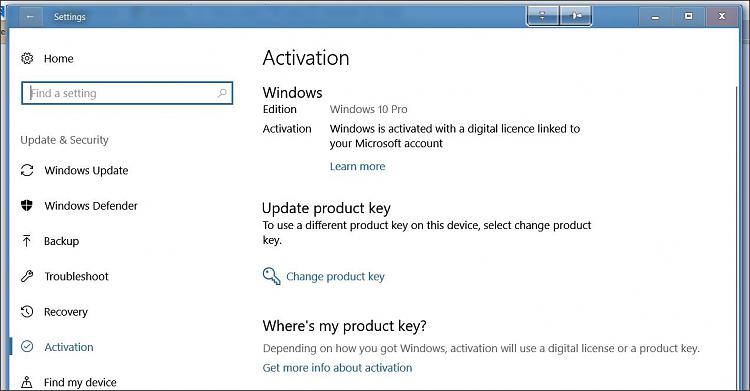New
#1
New Product Key needed - help !
i am not tech savvy so please be gentle! I bought a Lenovo laptop in January via a company on Amazon for personal use. It was faulty and the company exchanged it. It was a good spec for the money. I suspect that the company supplies in bulk to organisations and this was a surplus model.
All has been fine with it until last week when messages started appearing when I started the laptop up that the Windows License was about to expire and I needed a new activation (product ?) key. When I looked in Settings, it is running Windows 10 Professional not Home as I had expected (I have little idea what the difference is !). The company that I bought from will only refund the purchase price if I return it. I don't really want to do this as a) I would have to pay more money to get a similar spec and b) it is a lot of hassle setting up a new one.
I can see from Googling that you can buy new Licenses/Product Keys but I am very unsure what I need as this isn't a new installation of 10 and I don't want to waste my money buying something that won't work. What do I need to buy or should I just send the laptop back and get a refund ??
Many thanks


 Quote
Quote