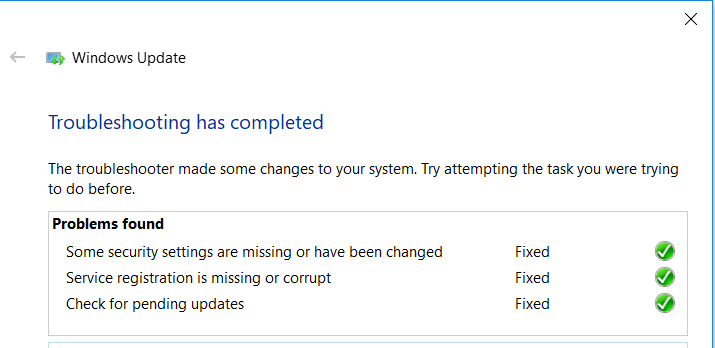New
#21
1803 update fix
I just upgraded to 1809 but when I was using 1803 and Had that same problem I ran cleanmgr from the search box and selected system files checking the update files. Ran the program and then used the free Cclean program...that took care of the problem. Had to do this every time I got a cumulative update.


 Quote
Quote