New
#31
Interesting. I just found the same in my desktop PC running Win 10 (1803). Checking my laptop running the same version of Win 10, I see the same thing. That KB was installed in early December 2018 on my laptop and early January on my desktop (see below).
And here is the bogus entry in Programs and features in my desktop:
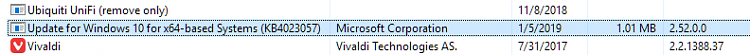

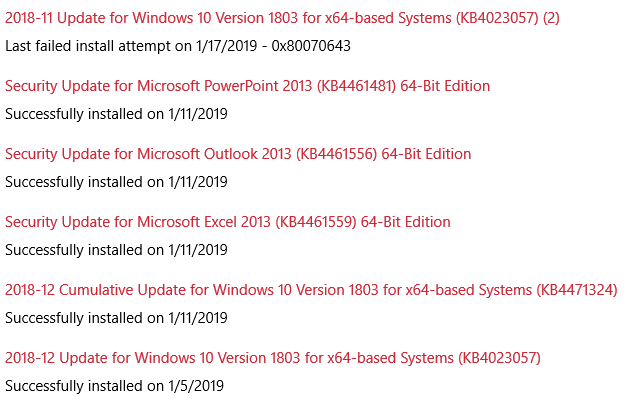

 Quote
Quote