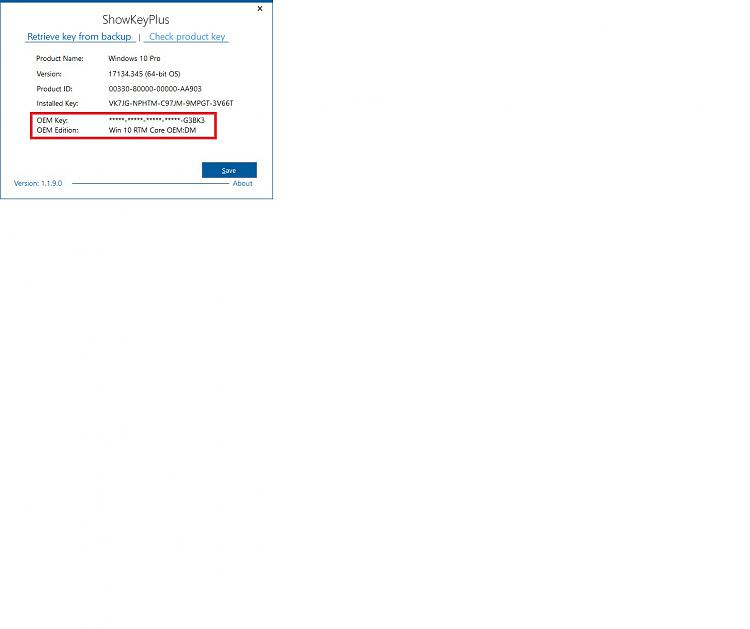New
#51
Fixed, best guess is it was theLogo"="C:\\windows\\ASUS\\ASUSLOGO.bmp line? I had forgot to copy over the ASUS folder with the logo in it. After I copied over the folder and rebooted the settings info page opens now. It doesn't show the logo anywhere on that page though? Control panel does though.
Usually this is all done on install via a $OEM$ folder on my install media. The last install on this PC was done with stock install media without the OEM info stuff.


 Quote
Quote