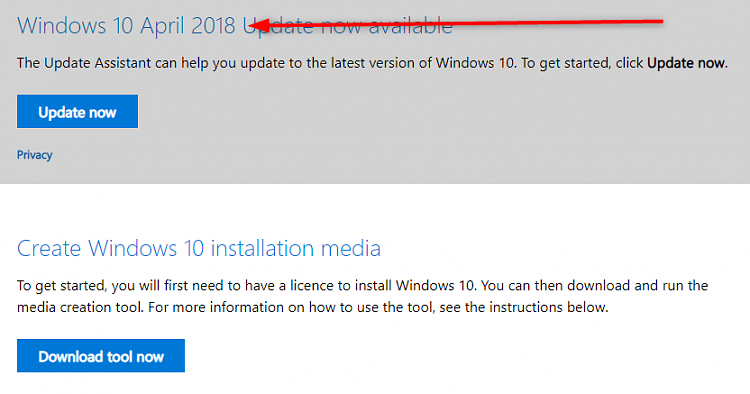New
#1
2018-10 Update - Error Code: (0x80073712)
2018-10 Cumulative Update for Windows 10 Version 1803 for x64-based Systems (KB4462919)
Updates failed
Error code: (0x80073712)
I have tried repeatedly to update over the past week and it's a no-go. What is the best COA?


 Quote
Quote