New
#41
Stuck in update loop
-
-
New #42
Check for the removal of the raid driver and then restart windows driver verifer.
Immediately after any bsod > run the beta log collector and post a new zip into the thread
And use everyting to search for: C:\windows\memory.dmp > zip > post a share link into the thread
-
New #43
Been gone for a few days. Re-ran Verifier. Attached is beta logger zip. I noticed as it was running there were no crash dumps to report in the minidump location.
OFFICE-PC-(2018-10-07_20-11-33).zip
-
New #44
-
New #45
BTW, after the resulting crash from Verifier, I ran Betalogger from Safe Mode on a restart, not after a Restore Point.
-
New #46
The only memory.dmp files located by Everything were old files from 10/3.
-
New #47
1) Open Ccleaner > click windows tab > scroll down to system and advanced > post an image into the thread
2) In the left lower corner search type: system or system control > open system control panel > on the left pane click advanced system settings
a) > on the advanced tab under startup and recovery > click settings > post an image of the startup and recovery into the thread.
b) > on the advanced tab under performance > click on settings > under performance options > click on the advanced tab > under virtual memory > click on change > post an image of the virtual memory tab into the thread
3) Uninstall: DriverToolkit version 8.5.0.0
4) Uninstall any drivers that may have been installed by this software All drivers on the computer should be installed from the computer or motherboard manufacturer website as they are the best tested drivers for the hardware configuration. If drivers are not listed then then next best source is the component manufacturer websites (Intel, Nvidia, AMD, Killer Networks, Realtek, etc.). This drivers will work on many computer or motherboard manufacturer computers. Websites that have software scanners to check drivers can be used to scan for drivers. When installing driers these websites can install unknown files. This creates uncertainty. It is best to use the computer or motherboard manufacturer websites for all drivers as first choice and component manufacturer websites as the second choice.Last edited by zbook; 07 Oct 2018 at 21:46.
-
New #48
I noticed while setting up Verifier and checking off non-Microsoft drivers, I noticed 2 drivers for Kaspersky Labs. I used Kaspersky several years ago, discontinued, and uninstalled. I tried to delete these two drivers and related files, could delete a couple, but not 2 of them. One message I got the files were in use in another program. Not sure if any of that is relevant.
CCleaner image:
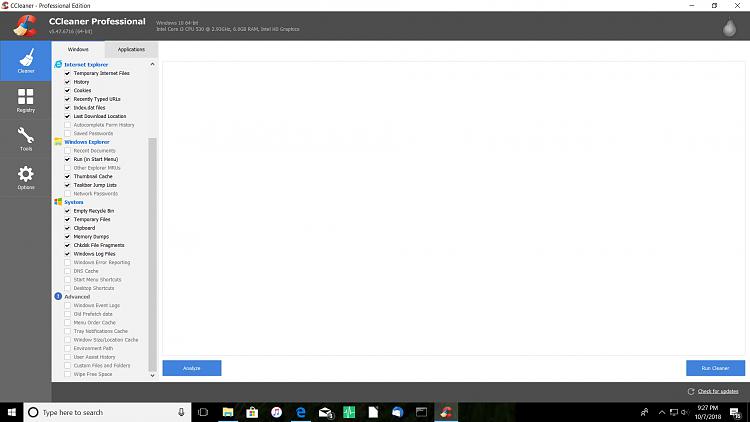
-
-
New #49
-
New #50
Related Discussions



 Quote
Quote


