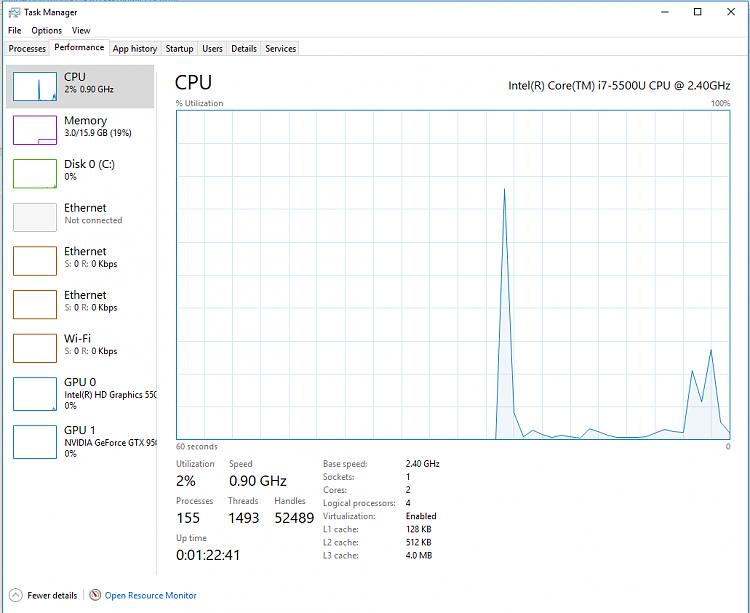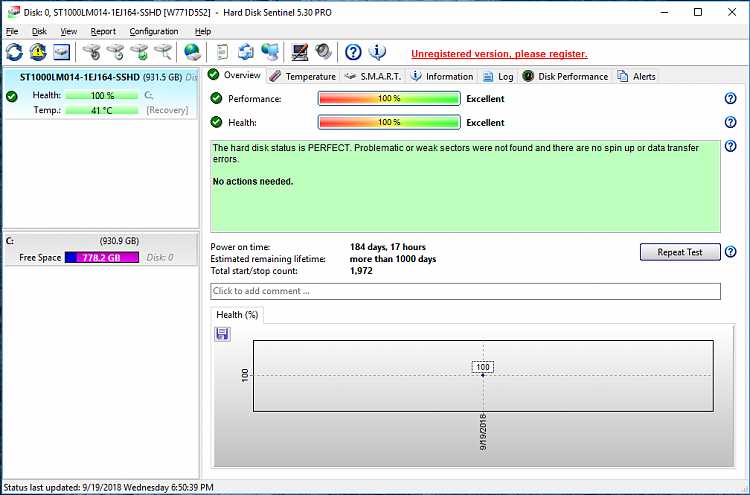Problem installing September 17, 2018—KB4464218
-
Problem installing September 17, 2018—KB4464218
I’m have a problem installing September 17, 2018—KB4464218 Windows 10 Build 17134.285.
The error I receive is:
“2018-09 Cumulative Update for Windows 10 Version 1803 for x64-based Systems (KB4464218) - Error 0x800705aa”.
Tried the following with no success:
1. Run troubleshooter on “Hardware and Devices” and “Windows Update”. It says it fixed three issues, NO GO.
2. Run sfc/scannow with elevated command prompt, got this error:

3. Run Dism /Online /Cleanup-Image /CheckHealth also in elevated prompt, got this error:

Now I’m out of solutions and would appreciate any help.
Thanks in advance.
-
-
![]()
Hi, This could be as easy as needing to run chkdsk successfully. Or maybe not.
Please post screenshots of
a. your partitions, using Minitool Partition Wizard, expanding columns as necessary to show all text
b. your Task Manager, Performance, Memory
and any other task manager screenshot you feel may be of interest.
To post a screenshot please use the Insert Image icon above your post (so the image expands when clicked)
Also just by way of a routine check, please
1. First check your disk:
Download and run Hard Disk Sentinel (trial)
Post a screenshot of its GUI using the Insert Image icon above your post.
If all disks are reported as good, continue.
2. Now check your file system:
From an admin command or powershell prompt
[Windows key + X, click command prompt (admin)]
chkdsk C: /F
Your PC will need to restart.
Post back the result, which you can get after a restart as follows:
Read Chkdsk Log in Event Viewer in Windows 10 | Windows 10 Tutorials
or
How to read Event Viewer log for Chkdsk in Windows 10 [Tip] | dotTech
or
How do I see the results of a CHKDSK that ran on boot? - Ask Leo!
If that's ok, please boot to Safe Mode and try
SFC /SCANNOW
from there, and report the result.
-
Thank you very much dalchina for your prompt answer. I will try your solutions and get back with the results.
-
-
-
Thanks, that rules out resource and disk issues, some of the basics.
It's really important to cover that ground.
Disk Management, by design, does not show the 16Mb partition. 4 is the default for UEFI partitions.
That rather leaves you with an in-place upgrade repair install which keeps all programs and data and most settings.
Someone else may have other suggestions, but it would probably be quicker to simply do this- a very useful and commonly recommended procedure.Windows 10 Help Forums before doing this your backstop is to create an up to date disk image e.g. using Macrium reflect (free) + large enough external storage. (We repeatedly recommend users use disk imaging routinely).
-
Hi, dalchina,
One last thing here I do not have any issue using Windows and the last successful update was at 9/12/16, one week ago. This week I did not install nor uninstall any application. Also I run a full anti-virus scan with windows defender which by the way is updating daily without any problem.
This makes it more confusing.
Anyways I do appreciate your taking the time to help me, thanks and all the best.
-
Please understand that the failure of SFC and DISM apears to show there is other underlying corruption. That can be true because there are folders in Windows which are not used for normal operation.
You also have a failed Windows update.
That Defender is updating is a different matter to the way in which Windows system files are updated- different mechanism, different folders.
You are of course free to hope for some other suggestion. Long experience shows what I've told you - which is relatively routine and uses exactly the same procedure as any Windows upgrade- is most likely appropriate.
Sure, somewhere there will be something that specifically and precisely needs fixing. The problem is identifying that.
- maybe that will never happen.
- maybe someone could try to spend days working with you. (vs 40 mins or so (?) in-place repair install)
- maybe someone will know of or research the exact fix.
The decision is yours.
-
Hi, dalchina
Your explanation confirms that this Window is having a serious problem. Certainly, the failures of SFC/DISM to run, shows the extent of this problem and I was just hoping to avoid the reinstall.
I’m almost sure now that this the only option I have and most likely I will do this next week end.
Again, I really appreciate your kindness and your effort to help me out
-
-
...That rather leaves you with an in-place upgrade repair install which keeps all programs and data and most settings.
Someone else may have other suggestions...
...I was just hoping to avoid the reinstall....
The in-place repair upgrade that dalchina suggested is a good fix for when sfc and Dism cannot do the repairs. It will leave all your installed programs and user files intact and retain most of your settings. Your Windows will look and behave the same after the repairs as it does now - except that your problems should be fixed.
Repair Install Windows 10 with an In-place Upgrade
-
...I was just hoping to avoid the reinstall....
- it's quite different to a clean install. Here's how: you
- don't delete existing partitions
- don't format the disk
- don't boot to a bootable medium
and as I said (and the tutorial also, I believe) it keeps all programs and data and most settings.
(I always put that in bold 'cos most people worry, understandably, first time round).
Do take the extra precaution of updating or creating your disk image beforehand, just in case.




 Quote
Quote