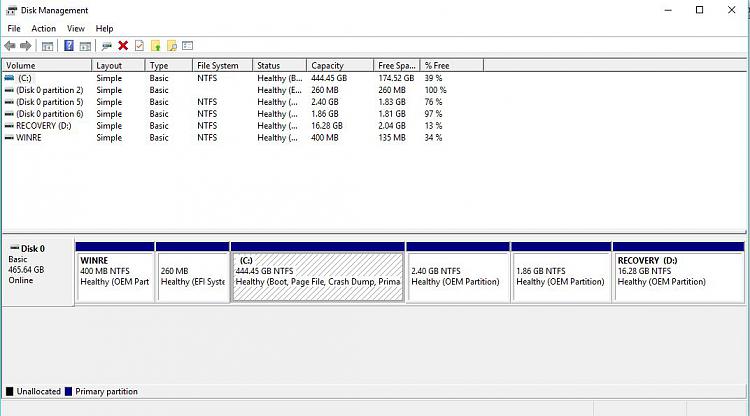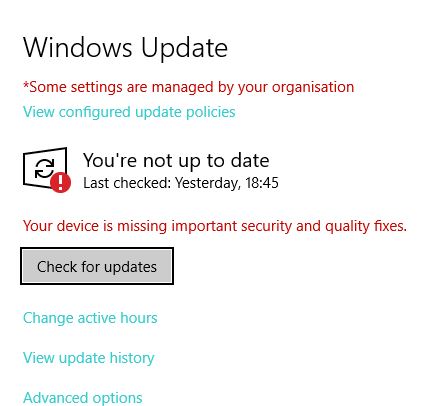New
#11
1803 is giving me trouble as well. When the 1803 update came out, it was installing and froze at 54%. I forget exactly what I had to do to get the computer started, but I tried to install 1803 again. As before, the install froze at 54% and this time the only thing I got my computer to do is display a blue screen (BSOD). I called Dell and they said it was Windows and they couldn't do much about it. Very helpful. So, I ordered an Intel 1TB Solid State drive and a brand new copy of Windows 10 Pro. I installed the drive and installed Windows 10 Pro without a hitch. Immediately, my computer started to update. I felt really confident everything would be fine. So much for feelings, 1803 locks up at 42% now, but when I restart the computer it just installs the old version of Windows 10 I have with everything intact. I really don't get it.


 Quote
Quote