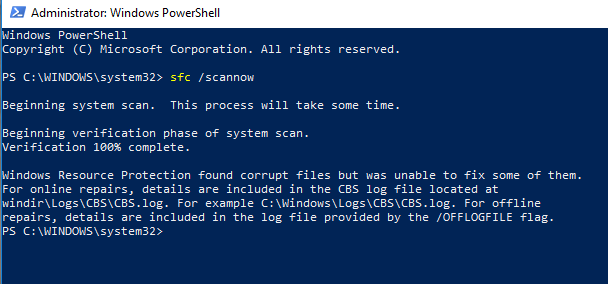New
#1
Update ERROR (KB4346783) 0x80073701
Hi,
I am trying to install update "Windows 10 Version 1803 for x64-based Systems (KB4346783)" .
Win update downloads the update. Installs it. But at the end it gives Error 0x80073701
I tried Windows trouble shoot which Didn't help
There is a program called "pcwFixWindowsUpdate". It didnt help either.
Can someone help me please.
Running Windows 10 x64 Education
Kind regards,


 Quote
Quote