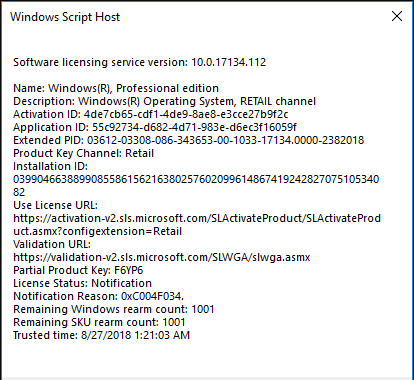New
#1
Transferring Windows 10 license to another PC- FAIL
I purchased a full retail Win 10 pro license and the product was delivered digitally. I did a clean install on the machine I was intending to use, but subsequently decided I did not want to use that machine because of it's age, so I purchased a new computer. I expected that I would be able to transfer the license to the new PC, but when I install it, and try to activate, I get activation error 0xC004C003. I've called Microsoft support several time, which has not fixed it. I removed the license from the original machine with slmgr.
Can anyone tell me how t his is supposed to work.


 Quote
Quote