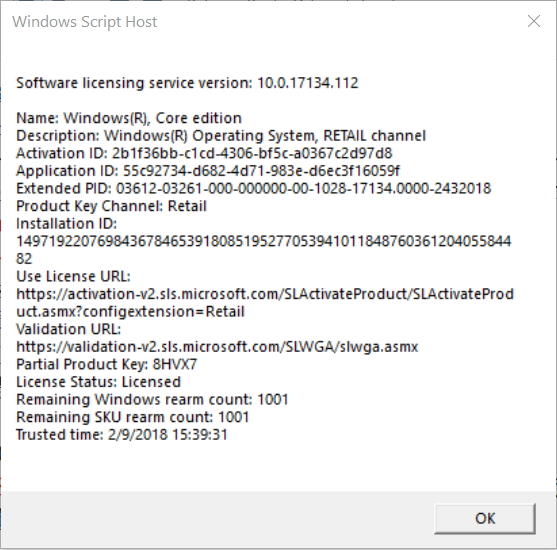New
#31
The prosecution and penalty for the transfer of an OEM license.
-
-
New #32
Hi there
a lot of the logos you see when booting are actually from the EFI partition when you boot up - so it's not surprising say an HP logo can appear on a Dell computer or vice versa if you restored images from these machines to different computers.
The EFI file is stored on the GPT HDD and not in the bios itself !!!
Now some actual BIOS'ES might have a logo embedded in but that will disappear as soon as the EFI boot process takes control.
Cheers
jimbo
-
New #33
Assuming a user has already transferred an OEM license to a new motherboard of a different make/model simply by entering the product key via "Change product key" in Settings without using any third-party software or hacking tricks, does the user still have to follow the recommendations in post #25?
-
New #34
What I posted was just a "recommendation". There were lots of similar questions asked on Yammer on this topic, and that was the responce given in an atempt to give guidnence.
Nobody "has" to follow them. Your morrals and concience should be your guiding light. Doesn't always work out that way though for some people. < General statement not aimed at anyone in particular.
Last edited by alphanumeric; 01 Sep 2018 at 16:10.
-
New #35
-
New #36
It says RETAIL Channel, but anytime I've ever run that its said Retail. Even on my ASUS laptop with an embedded 8.0 OEM key. I do believe if you run that on a PC with a Digital License it will say Retail channel. Does it really mean its retail though? I personally don't know enough about the ins and outs of that command to say one way or the other, just what I've observed when running it.
-
New #37
-
New #38
My laptop is currently running Enterprise, originally activated with a MAK key, and now activated with a Digital License. I haven't used or activated with the OEM 8.0 Embedded key in ages. My current install media, even created with the MCT ignores that key and prompts me to enter one. My Product ID as near as I can remember, never ever had OEM in it. Not in Windows 10 anyway. I did the free upgarde to Windows 8.1 and then to 10. Then upgraded to Pro with one of My Visual Studio Enterprise Subscription keys. That laptop now had Digital Licenses for pretty well every Edition of Windows 10 except N and KN. I do believe it even had 10-S on it briefly.
-
-
New #39
Windows 10 Pro Retail or OEM or Volume License - Microsoft Community
Does OEM Product ID change - Microsoft Community
My understanding is that the license can be transferred as long as the Product ID does not include "OEM". The one below includes "OEM".

-
Related Discussions


 Quote
Quote