New
#11
Unfortunately no succes yet, although i followed each and every step from the tutorial (at least to my knowledge). Let's sum up:
I cleaned up my HD a bit so i have 30GB space avaiable, should be enough i assume.
I have currently Windows 10 Home build 1709 installed on the laptop
Apparently my Windows 10 version is Dutch, just the display language is english
I have a 64 bit Windows version
The combination of this made me download ISO Win10_1709_Dutch_x64 (The Fall Creators Update)
Then i disabled Secure Boot in my UEFI Firmware through the Advanced start up and i temporarily turned of Kaspersky antivirus
The laptop only has one user account, with administrator rights
I mounted the ISO with Daemon Tools, ran the setup according to the tutorial.
The only difference is that i get a message that a newer version is available. Sorry for the Dutch n the below screenshot. Basically it says i have older installation files and when i click next it will download the latest version. Because i want to reinstall build 1709 i Instead pick the link below saying i want to continue with the older files
I get to step 13 of the tutorial and it start installing. The completion percentage slowly goes up until around 30% and then i get a simple error message saying Windows was unable to install. No error code, not details, no referral to an error log etc.
Do you have any ideas what could cause this and how to fix this? Or what other options do i have?
Kind regards, and again thanks for your help so far!



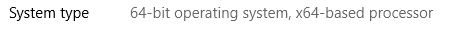

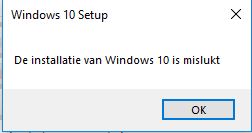

 Quote
Quote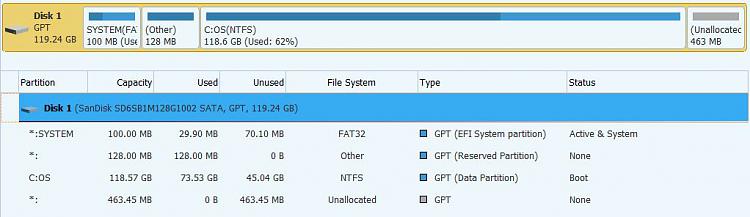
 )
)