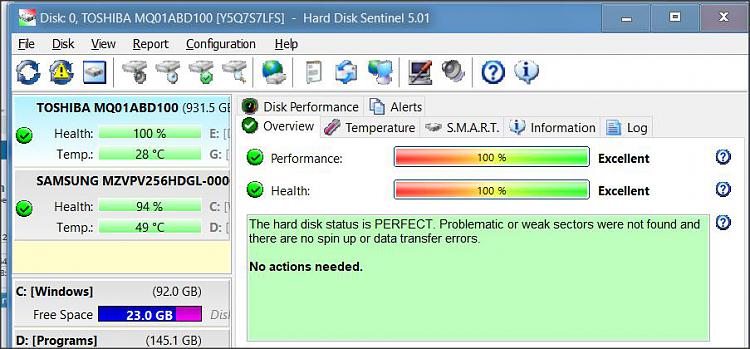New
#1
Windows Update failure
Hi all,
Since a while I have been experiencing a string of problems with my Asus Zenbook running Windows 10 Home 64 bit
At first i noticed windows update would just give errors instead of installing new updates, for example:
2018-05 Update for Windows 10 Version 1709 for x64-based Systems (KB4134661) Error 0x8000ffff
2018-08 Security Update for Adobe Flash Player for Windows 10 Version 1709 for x64-based Systems (KB4343902) Error 0x80248007
Feature update to Windows 10, version 1803 Error 0x8007007E
Of course I tried searching online for solutions and I have a feeling I tried it all, but keep going deeper and deeper; to solve one error I have to do something, but that results in an error which I first have to fix, but when I try to fix that I get another error etc etc. I know this sounds vague but to be honest after spending nearly two weeks I just lost track of all the stuff I have tried and failed.
The feature update takes hours and hours; it downloads it completely, it prepares installation completely, but just before finishing the installation I get error 0x8007007E
When I run the Windows Update Troubleshooter which I found here it tells me there is a restart pending, but when i restart the computer nothing really happens, resulting in the same message in the Troubleshooter
I also tried installing the updates above manually through the Windows Update Catalog but it also fails every time.
Some other things which are not working correctly:
- Upon restart my laptop cannot find any Wifi networks. I have to completely shutdown the laptop to make it connect to my Wifi again
- When using command sfc /scannow in command prompt I get error message "Windows Resource Protection could not start the repair service". I get the same error in the offline mode through the advanced start up (via control panel - settings - recovery)
Some info regarding my system:
Asus Zenbook UX303L
Windows 10 Home - 64bit operating system, x64-based processor
Version 1709
Build 16299.371
Intel Core i7-4510 CPU @ 2.00ghz 2.60ghz
RAM: 8,00 GB (7,89 GB usable)
Kaspersky Free Antivirus
I'm getting quite desperate, so I hope you have some ideas what I can try to do.
Of course I hope I posted this question in the right section of the forum.
Many thanks in advance!


 Quote
Quote