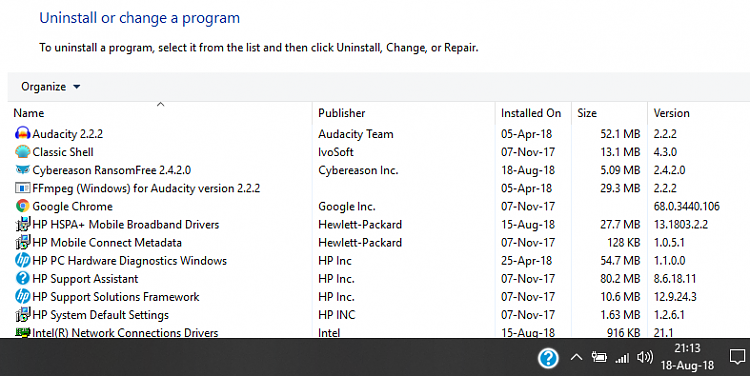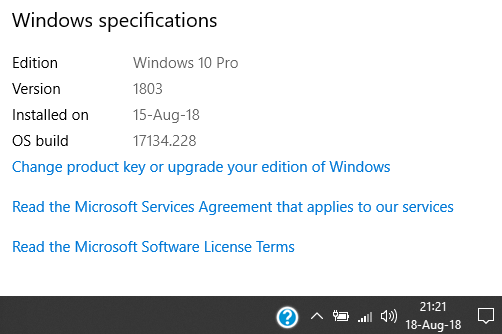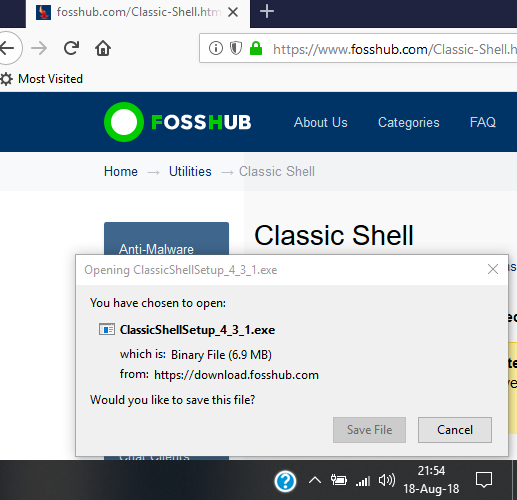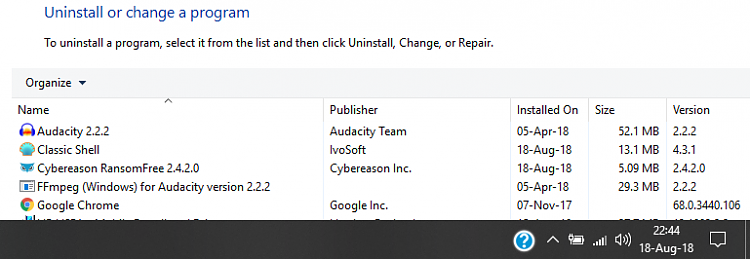New
#1
1803 problems solved re: sleep, Edge, some HP components failed
Used WinX Update Assistant to update 1709 and download 1803 into friend's new HP Elitebook G5 (great machine).
Problems + Solutions
1. Would not sleep
+ downloaded all driver updates using HP Support Assistant
2. Edge component update or info failures
+ used Edge advanced settings to restrict data input (she uses Firefox, but Windows uses Edge to update unneeded apps), also restricted in main WinX Settings/Privacy (use Google to find detailed how.to)
3. HP installed several programs which failed ("stopped working")
+ we didn't need them, they don't affect the OS (found with Google) and simply uninstalled/deleted them
Even the anticipated Classic Shell issue was a non-issue: after 1803 update, simply clicked to make Classic Shell compatible with 1803


 Quote
Quote