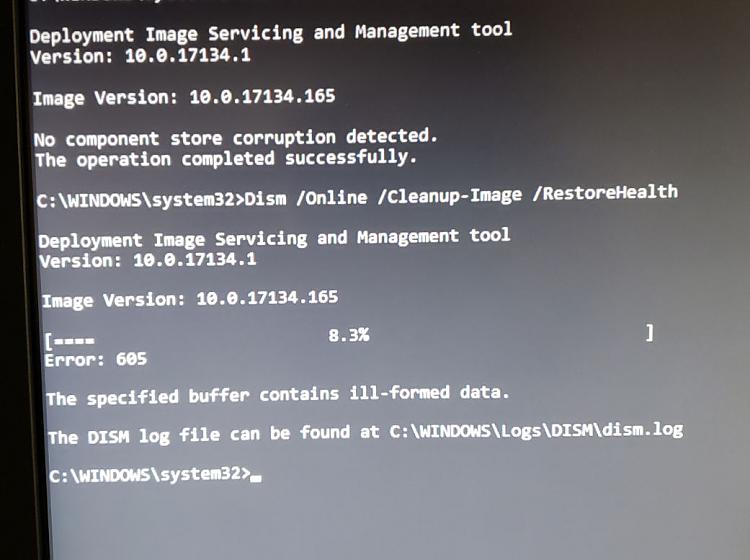New
#11
" only "non essential" usb device is my printer so should I just unplug it or unplug it and uninstall the drivers "
Just disconnect from usb plug. No need to uninstall drivers. Then try the command in Post 5 to repair image. Then attempt update after restart in clean boot (Part One in this tute) which will take care of all 3rd party services from interfering -
Perform a Clean Boot in Windows 10 to Troubleshoot Software Conflicts


 Quote
Quote