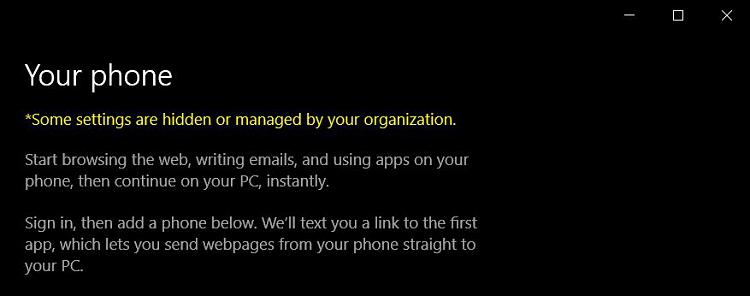New
#21
My recent experience with the message 'Some Settings are Managed by Your Organization' appearing on the WU screen after updating, the simple fix is check for updates again and the message disappears.
I can't remember where I saw this, but it works for me on my desktop with W10 Home, and 3 laptops with Pro, all are 1803, build 17134.228.


 Quote
Quote