New
#11
Windows Update is considered as updating the OS. Windows updates are those as in your Update History.
Windows Update is considered as updating the OS. Windows updates are those as in your Update History.
OK, after 11 new similar problem reports I have successfully re-installed Store following this:
in Powershell as admin > Get-AppXPackage *WindowsStore* -AllUsers | Foreach {Add-AppxPackage -DisableDevelopmentMode -Register "$($_.InstallLocation)\AppXManifest.xml"}
And rechecked that Store is not disabled:
reversed this > click START, type GPEDIT.MSC and press the Enter key
Expand USER CONFIGURATION > ADMINISTRATIVE TEMPLATES > WINDOWS COMPONENTS > STORE
Set TURN OFF THE STORE APPLICATION
Let's see ....
- best left there even if left to go broke, as it were.. hope it works ok.
My view on Cortana is similar- at the worst, with Hey Cortana off, uses about 40Mb RAM.
Any other unwanted app you could uninstall if you wished, but the overhead is minimal if background updates are disabled.
Note: you will also need the Store e.g. for any language packs I remember reading. So expect MS to increasingly deliver odd things via the Store.
They already have - starting in version 1803 fonts are a Store item now...
Get Fonts from Microsoft Store in Windows 10Starting with Windows 10 build 17040, you are now able to install font packages in the Microsoft Store.
Starting with Windows 10 build 17083, Microsoft is introducing new experiences for managing your fonts in Settings, and for acquiring additional fonts from the Microsoft Store.
Well, THAT wasn't it! After some hours of no "problem reports" I ran the latest version 2018 Update Troubleshooter and ....
Then, in a stroke of rampant reality, I now once more today after re-installing it and seeing it in Apps in Settings .... checked there to find Store NOT there!. So I searched, found Store (somewhere, but not in Apps/Settings) and opened it! It seemed to be functioning, showing its Home page, and then I again checked Apps in Settings ... to find Store back there again.
Am now back in wait & see mode
Thing is, from what I understand, it can be very hard to get the Store up and running again having demolished it.. hence the warning in the tutorial.
I suggest you see if you can download anything from it...
E.g. post #45:
How to reinstall Store.
OK, Store is where it should be, back in Apps, it is enabled (not disabled) and, once more with feeling, and AFTER those SAME 7 directly-above "problem reports" being deleted just before .... "they're baaaack" >
It's not straightforward to get the store up and running again.
You may need to do an in-place upgrade repair install - which keeps all progs, data and most settings.
Example of success:
Windows Store is missing and I can't reinstall it
Try searching the forum on this topic and read my post above.
Expect to have to work to get this done.
And NOW, following the above suggestion, I checked and USED Store to successfully download AND install WhatsApp Desktop. So at least some part of Store functions!
Since I don't have a SmartPhone (have a beloved antique Nokia 1G), which is necessary to use this app, I have deleted WhatsApp Desktop
acquired via Store >
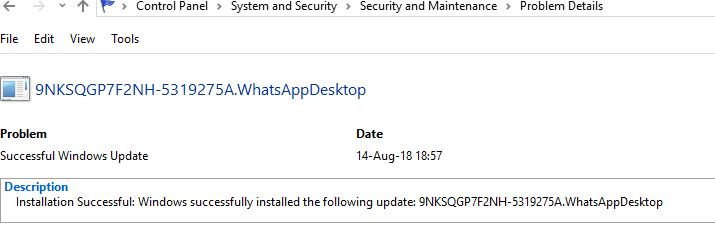
You may want to test its ability to update apps. Open Store and click the 'three dots' menu. While you're there, you'll probably want to turn off 'update apps automatically' in Settings.
To test downloading updates, select 'Downloads and updates'. Scroll down and pick something innocuous for the test, like Windows Calculator. Click its down-arrow to the far right. If all is working correctly, you should be able to scroll to the bottom and see it download and install in the 'Recent activity' section.