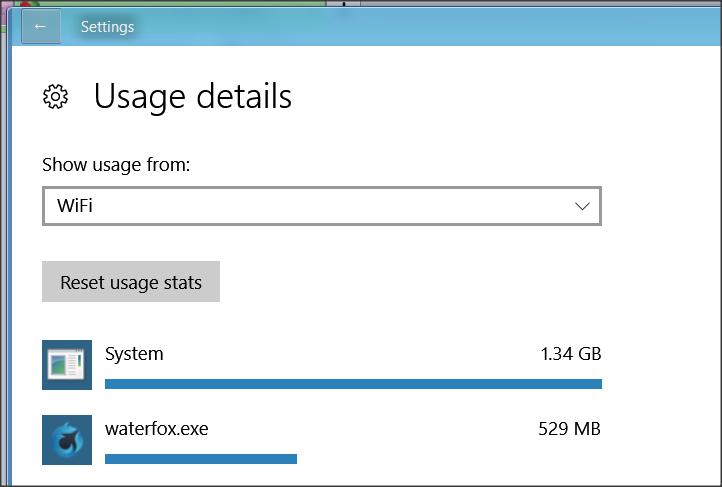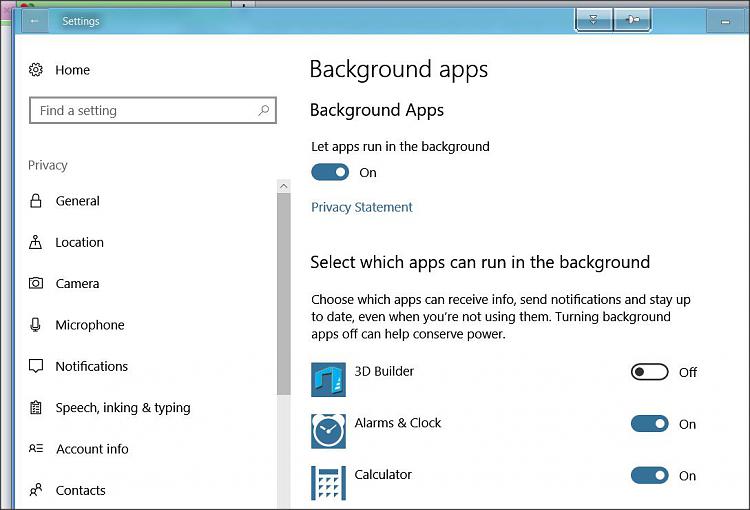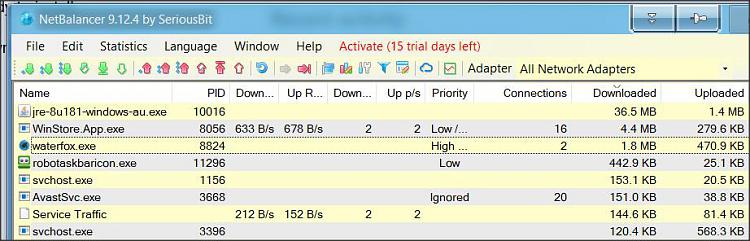New
#1
Finding size of installed Updates
G'day,
I have a recently purchased Asus notebook with Windows 10, build 15063, pre-installed and am concerned about the size, MBs, of any Updates which have occured since.
Have looked at "Installed Updates" but it does convey the size of the Updates.
Can you please help me to find the size of these?
Cheers,
STUART76


 Quote
Quote