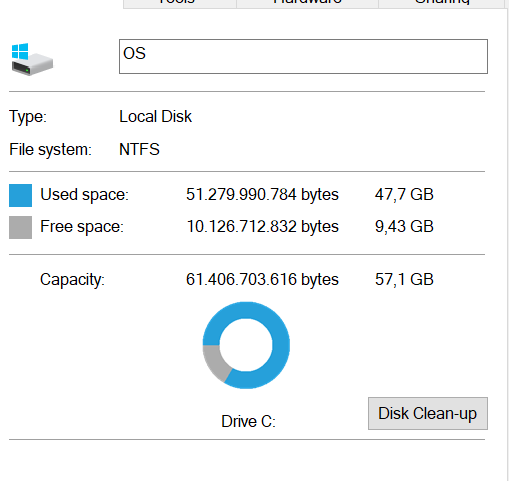New
#1
10 April 2018 Update 1803 stopcode: 0x8000ffff really want to update
Hey guys,
I'm back after a week. Last week I updated my pc to this update which ended up being a total nightmare.
In any case now I wish to do the same thing for my windows 10 laptop. However like my pc it isn't able to update to this patch. Also got no comodo installed so that can't screw me up this time.
On my pc I had to wait till this month for an update that was released in march.
Was wondering if there is anything I can do to already get this update to install on my laptop?
Maybe this would help? Reset Windows update in Windows 10 and earlier versions of Windows - Your Windows Guide
Regards,
Matt
Let me know guys!


 Quote
Quote