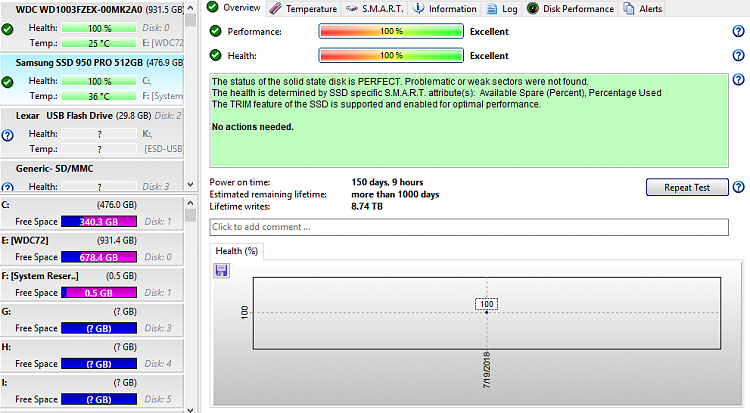New
#1
I just want to get back on track with Cumulative Updates
Help! I have Win10 Pro all the way up to 1803 (that's Spring Creators update, right?). Then the June 2018 Cumulative (KB4284835) failed to install and so did the July (KB4338819). I have read many tales about how one might fix this. Finally landed here.
Created a USB with 1803 from another computer to use on my desktop system. This system was built from scratch 2 years ago and has never known any OS besides Win 10. When I run the USB to repair, it checked for updates, downloaded something and then I get this:
As suggested, I tried again, with same result.
I also note that my update history seems to have been cleared in the last few days. I no longer see the failures to install KB4284835. I do have KB4343669, apparently a July "Servicing Stack" update, whatever that is.
I just want to get back on track with Cumulative Updates! I don't want to do a clean install, I have too many applications installed.
Does anyone have ideas for me? Thank you.



 Quote
Quote