New
#1
Acer S5-371 Super Thin Laptop Will Not Install Recent Win 10 Updates.
My Acer S5-371 Super Thin laptop has not been able to install Win 10 updates since 21/05/2018. The last one being Version 1709 KB413466.
The 240 GB SSD is divided into two partitions
C: 100 GB For the OS and software (with 20 GB unused space)
D: 19 GB For all data (with 199 GB unused space)
You can see that it downloads the updates OK but the install fails, and upon the next laptop boot-up in shows a message that the laptop is waiting for a restart to install updates. If I do this, the cycle repeats. If I ignore it, I can use the computer normally but there is a regular notification appearing above the system tray that there are updates awaiting installation.
I thought that the last update to be installed may be the culprit so I restored my C: Drive from an Acronis Back-up made on May 1st which is before this update. Win 10 downloaded them all again and only installed the one dated 21/05/2018. Hence this plan didn't work.
I then found via Google that some SSD's in thin laptops are a problem - so contacted Acer UK Support who confirmed that my laptop model had been tested and will install all the latest updates including Version 1803. They suggested I make more space on the C drive or plug a USB hard drive into the laptop to give Updates more space for temporary files. This didn't help.
The laptop warranty expired 4 months ago and Acer are now suggesting I should send it to them for repair at my cost. I cannot conceive that it is a hardware problem and am loath to do this without further advice.
I am now considering restoring the laptop to factory settings and trying to update Win 10 again. This means I will need to reinstall all my software and data. Before I take this step I would welcome other ideas.

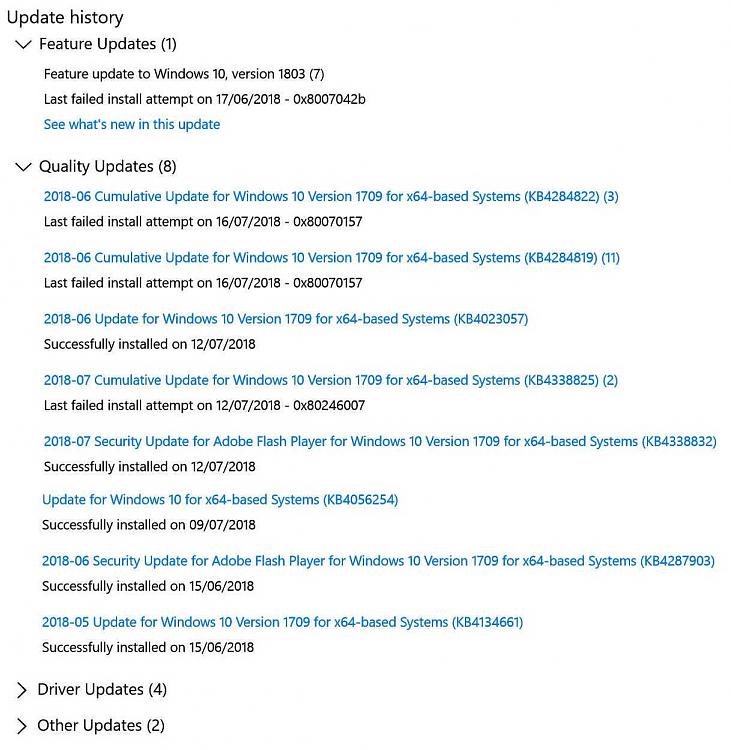

 Quote
Quote
