New
#11
Latest Update Has Ruined My Recording Abilities
-
-
-
New #13
Well I'm getting desperate after spending the entire day trying to fix this.
I just tried System Recovery through Safe Mode With Networking and while it said I was successful I still have the same version.
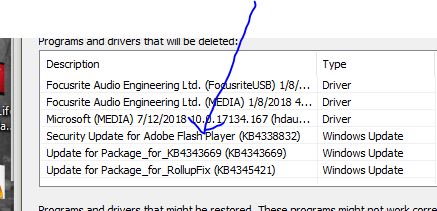
I thought it was The Flash Player which it still might be so I went back as far as I could through System Restore.
What really upsets me is I suspected it was the Windows update so on my other PC I was sure to test the 2i2 device and created a Restore Point.
Unfortunately, it happened again and when I resorted to System Restore it said it was not turned on.
No restore points...why didn't I get a pop up warning?
Is there any other way to roll back for the Flash Player or entire PC?
-
New #14
Hi,
I did a search for you:
Focusrite Scarelett 2i2 1803
and found:
Windows 10 Update 1803 Causing Focusrite 2i2 Issues : Focusrite
Scarlett 2i2 2nd Gen no longer working in Windows 1803 : Focusrite
Windows Update 1803 (April) seems to have stopped Scarlett Solo (2nd gen) from picking up my mic. : Focusrite
Solved Windows 10 April 2018 Feature Update audio glitches and - Microsoft Community
System Restore only applies to one particular build. By design and completely correctly, all restore points are removed when upgrading to a new build. System Restore has been found unreliable, alas. With Win 10 MS turns it off at each upgrade or installation. Think: if you restored 1709 system files into an 1803 build, and a registry from 1709 into 1803, would that seem a good idea?
We continually and strongly urge people to routinely use disk imaging e.g. Macrium Reflect (free) + external storage for disk image sets, providing a quick and relatively easy means to revert to a previously working state when bad things happen- even disk failure (new disk). Can help with transferring to a new PC. MS also started directing people to 3rd party tools rather than their old Win7 derived tool.
Thus; update disk image before upgrading: create a new one after upgrading when happy, and periodically or after major change thereafter.
In your case, the only option you have other than perhaps using Compatibility Mode in some manner and being fortunate with that would be to 'Go back to the previous build', available for 10 days after upgrading. That would take you back to 1709.
I think you need to wait for the manufacturer to respond about compatibility. Do they have a forum? Can you research others' experience?
Email us: Select the nature of your enquiry from the drop-down box below. Please ensure you use the search function above before contacting us as this may lead to a quicker solution.
Phone us: If you live in the UK you can contact us directly on: +44 1494 462246. Alternatively, contact the Focusrite office/distributor for your country.
Chat to us: Live chat is in use 7:30am-1:30am GMT Monday to Thursday (11:30pm-5:30pm PST). 7:30am-9:30am, 1pm-1:30am GMT Friday (11:30pm-1:30am, 5am-5:30pm PST). Click ‘CHAT’ on the right to open the chat window.
Go Back to the Previous Version of Windows in Windows 10 | Windows 10 Tutorials
Please feel free to browse and search the very extensive tutorial section:
Windows 10 Tutorial Index | Windows 10 Tutorials
Windows 10 TutorialsLast edited by dalchina; 18 Jul 2018 at 11:30.
-
New #15
Cheers, dalchina.
The first thing I did was to write Focusrite support and yet I've heard nothing back as of today.
I couldn't find a Focusrite forum but I did post this concern on a Musician's forum yesterday.
I was also going to call the musical shop today (that sold me my 2i2) to see if anyone else was having the same problem...I still will.
It's good to know what's really going on :)
It sounds like Focusrite will need to work on a new driver if they still want Windows customers.
I saved all links, you posted, and will pour over them later today.
I also want to thank you for the valuable information on the System Restore crutch I rely too much on.
I took a screen capture to go into my instructions folder.
Again, thank you very much,
Brian
-
New #16
You're welcome- must be frustrating. This is one reason I wait before upgrading- this 6 monthly pattern often results in a period of disarray and problems for some, some of which are fixed in a subsequent large update.
Always upgrade on trial basis, being prepared to go back.
A Pro license helps here, with a lot more control of when to upgrade.
Related Discussions

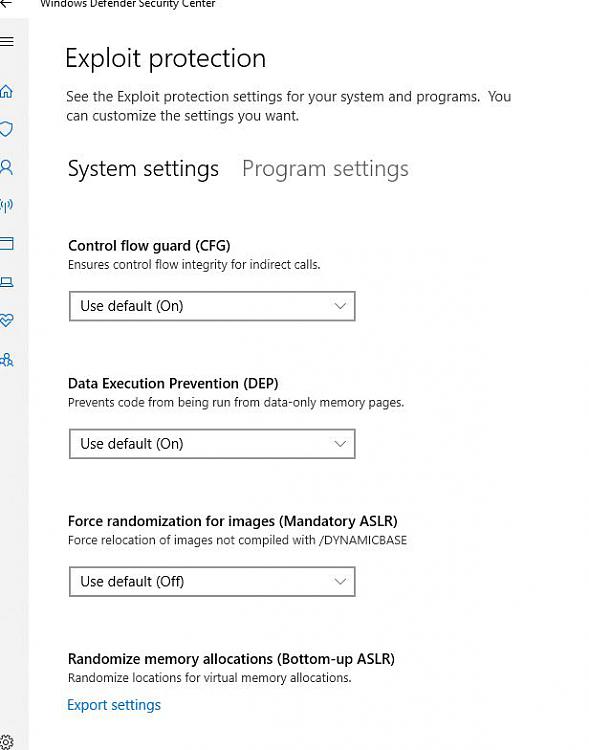
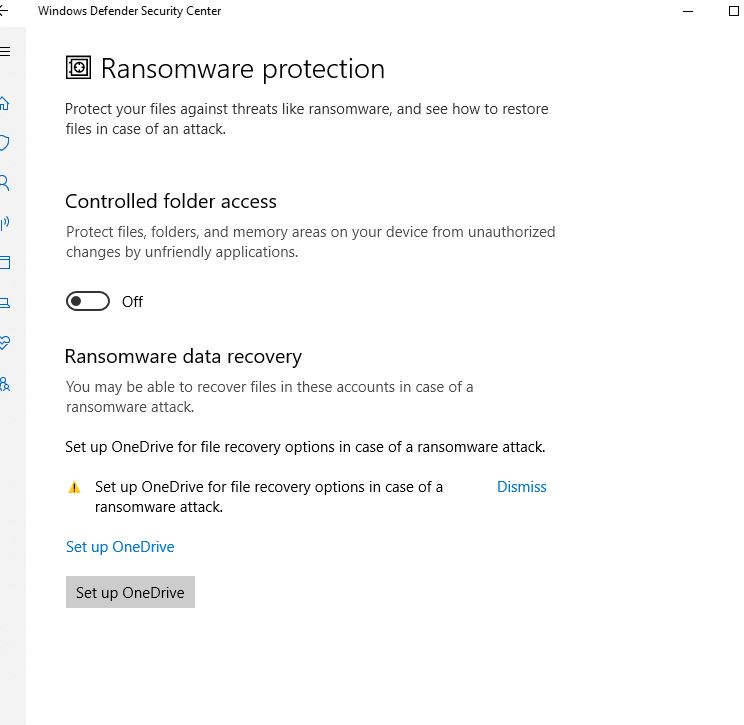

 Quote
Quote