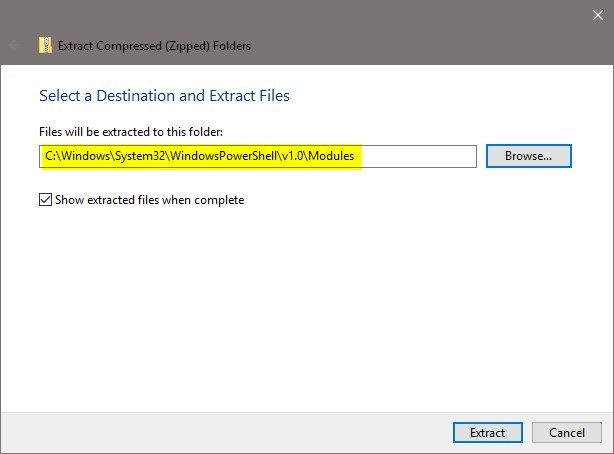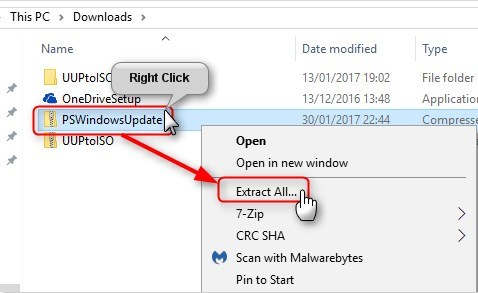New
#31
I'm still trying to get the PSWindowsUpdate module installed however I keep running into problems.
So far I've copied PSWindowsUpdate files from a PSWindowsUpdate extracted folder to both
C:\Windows\System32\WindowsPowerShell\v1.0\Modules\PSWindowsUpdate
and
C:\Users\username\Documents\WindowsPowerShell\Modules\PSWindowsUpdateI then executed
Set-ExecutionPolicy Unrestricted -Scope CurrentUser selecting Yes and Yes All
Afterwhich used the command line "Import-Module PSWindowsUpdate"
Which resulted with
Import-Module : The specified module 'PSWindowsUpdate' was not loaded because no valid module file was
found in any module directory.
At line:1 char:1
+ Import-Module PSWindowsUpdate
+ ~~~~~~~~~~~~~~~~~~~~~~~~~~~~~
+ CategoryInfo : ResourceUnavailable: (PSWindowsUpdate:String) [Import-Module], FileNotFo
undException
+ FullyQualifiedErrorId : Modules_ModuleNotFound,Microsoft.PowerShell.Commands.ImportModuleCommand
I went back and restarted Powershell ISE as an adminstrator initiating the same commands but am still getting the same results from Import-Module PSWindowsUpdate command.
So apparently I missed something and not following the instructions correctly?
Ok I see what went wrong , the PSWindowsUpdate folder needed to be under the Modules folder from
C:\Windows\System32\WindowsPowerShell\v1.0\Modules
Now the Import-Module PSWindowsUpdate command. works ok and prompting prompting yes no suspend.
I finally got to part 3 and Get-WUInstall -MicrosoftUpdate -ListOnly displays
ComputerName Status KB Size Title
------------ ------ -- ---- -----
DESKTOP-I... ------ KB4023307 13 MB Microsoft Silverlight (KB4023307)
DESKTOP-I... D----- KB4022166 224 MB Update for Microsoft Office 2013 (KB4022166) 64-Bit Edition
DESKTOP-I... D----- KB4018378 664 KB Update for Microsoft Office 2013 (KB4018378) 64-Bit Edition
DESKTOP-I... D----- KB4022242 89 MB Update for Microsoft Outlook 2013 (KB4022242) 64-Bit Edition
DESKTOP-I... D----- KB4022188 128 KB Security Update for Microsoft Office 2013 (KB4022188) 64-Bit Ed...
DESKTOP-I... D----- KB4022189 3 MB Security Update for Microsoft Office 2013 (KB4022189) 64-Bit Ed...
DESKTOP-I... ------ KB4338832 21 MB 2018-07 Security Update for Adobe Flash Player for Windows 10 V...
DESKTOP-I... ------ KB2267602 157 MB Definition Update for Windows Defender Antivirus - KB2267602 (D...
I recently purchased and installed MS Office 2016 so it appears Windows Update found new MS Office 2013 security updates for office ver. 2013 and 2016.
Last edited by albert1; 16 Jul 2018 at 20:01.


 Quote
Quote