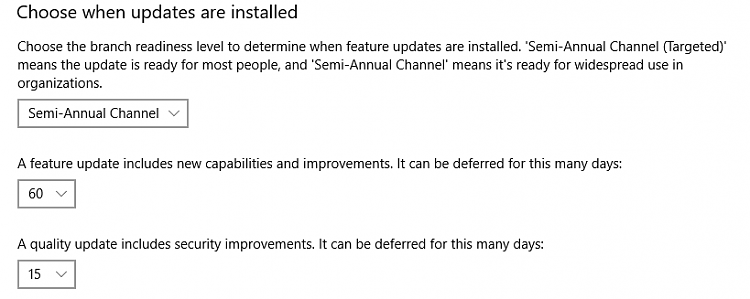New
#1
Possible to select specific updates from "Windows Updates" ?
Hello,
I have several Windows Updates including the Windows 10 1803 which is very slow and ends up with an error message that the 1803 update failed.
After some searching I found there are alternative methods to install the 1803 update which basically removes some Windows 10 features. (Uncertain of any improved changes.)
I'm not certain but think the problem is with our local communication with and around our zip code including Internet, store credit card services and other communications. Our Internet was out nearly 48 hours and finally got back online. However I'm not certain if it's behaving as it should, accessing sites and searching is sometimes unusually slow. Also it's possible Microsoft servers may have become burdened and slower than normal.
I currently have windows update disabled and going to put off installing the Windows 10's 1803 update
I tried downloading this stand alone update from Microsoft Update Catalog ( My PC has Windows 10 64-bit installed)
windows10.0-kb4103721-x64_fcc746cd817e212ad32a5606b3db5a3333e030f8.msu
2018-05 Cumulative update for Windows 10 1803 For X64 based system (KB4103721)
However once downloaded and executed, received an error that this update wasn't applicable with my system.
https://support.microsoft.com/en-us/...date-kb4103721
So I probably try to install the 1803 update using an Windows 10 1803 ISO file so I'm able to install the other security updates that are pending.
http://download.windowsupdate.com/c/...3333e030f8.msu
If windows update retry is selected Windows Update immediately attempts to download the 1803 update while listing the other updates as "pending".
So unless there's a method to download and install specific updates then I'll most likely first install the 1803 update from an iso or exe file then resume downloading and installing the other Windows Updates that were previously pending.
Apparently Windows Update no longer has a "Cancel" option and other options to choose which updates one wants to install? I'm not certain if MS chose to remove Windows Update Options or if they're hidden somewhere?
Last edited by albert1; 14 Jul 2018 at 13:34.


 Quote
Quote