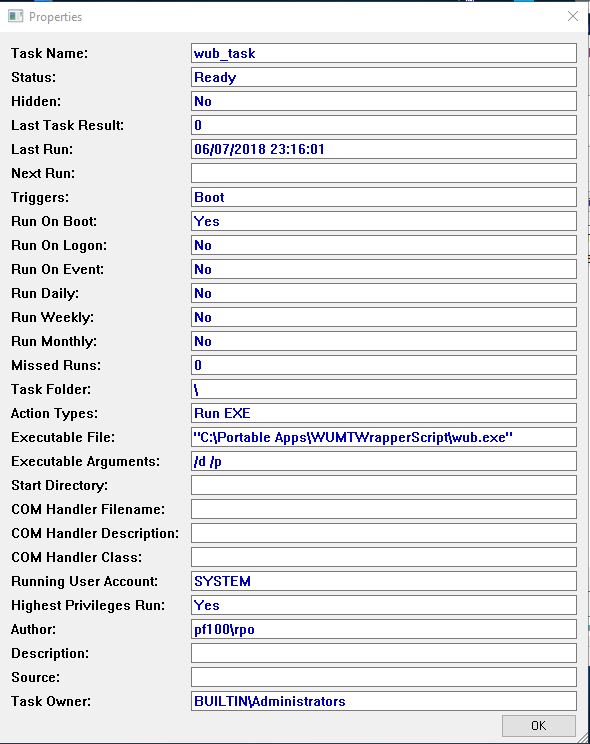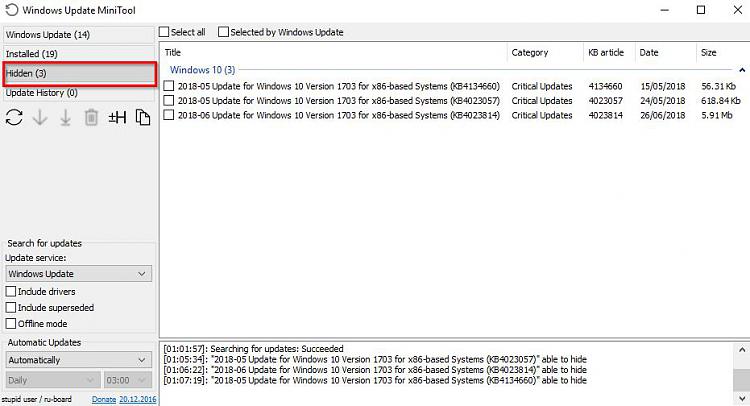New
#1
Is There Going To Be A Problem Running 2 Many Windows Update Stoppers?
I'm looking at WUMT Wrapper Script 2.4.1, Windows Update Blocker v1.1 and Win Update Stop : ) I'm thinking of installing them all though I am confident someone will tell me that this is unnecessary and perhaps could even make the system unstable. I am currently leaning towards WUMT Wrapper Script 2.4.1 though I am intrigued by Windows Update Blocker v1.1 as well as Win Update Stop though I believe Win Update Stop messes with the registry. Do the other two as well? TIA.


 Quote
Quote