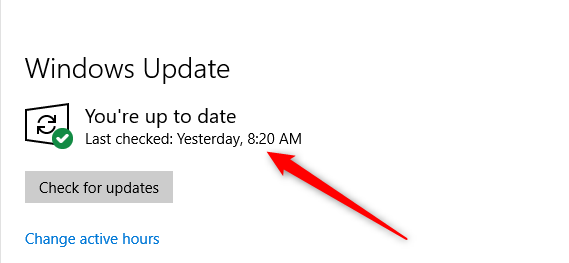New
#21
Yes, NIS is providing the firewall protection. No indication in the logs that it is stopping the process. If NIS is indeed stopping WU, then I should see something tonight when I manually run it from Settings. Also, task scheduler history for Windows Update and sih shows no errors either. Pictures at 11 and this hour has 22 minutes.
Update:
OK, at 10:07PM EST, I ran "Check For Updates" from the Settings panel. NIS was running and WU immediately began the download of KB04340917 and 24 minutes later, the final restart finished. The system is now at bld. 17134.191. Still puzzled as to why it didn't auto update the last two Cums. Guess I'll wait for the next one and see what transpires.
Last edited by jamis; 28 Jul 2018 at 21:43. Reason: Added Text


 Quote
Quote